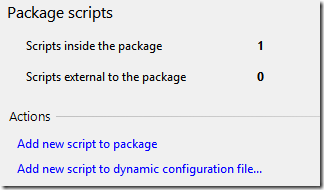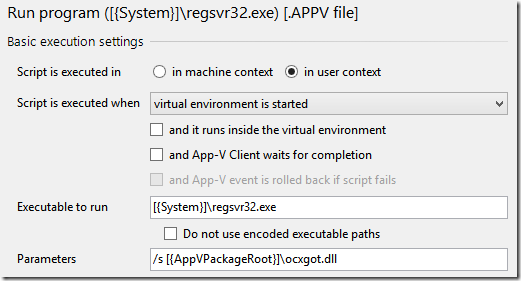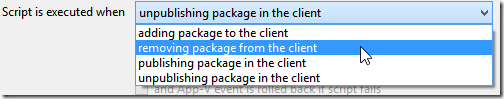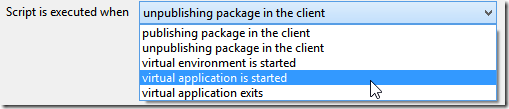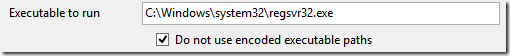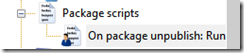This is just some details that showed themselves while using AVE to insert a script for an App-V 5 package.
You can choose to insert the script directly into the package, or to a configuration file.
When configuring the script you can easily choose the context of the script, the triggers and howto await the completion of the script.
Triggers for machine context are;
For use context
The “Do not use encoded executable paths” simple toggles the usage of App-V tokens on / off.
Regardless if you toggle this on or off – the title will always use App-V tokens.
What scripts you have added are easily seen from the contents of the virtual package
Thats it! Somethings that just makes life easier…