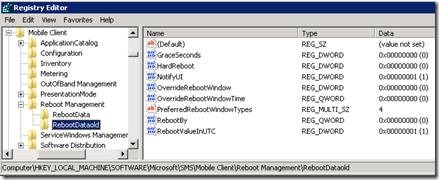A few servers had continue to request, through the ConfigMgr, a reboot after the servers were, surprise, rebooted due to Windows Updates.
Use the below PS code you can see the current state of the reboot.
Invoke-WmiMethod -Namespace “ROOT\ccm\ClientSDK” -Class CCM_ClientUtilities -Name DetermineIfRebootPending -ComputerName <name>
Obviously, before actually doing any of the below suggestions – a restart should before forced on the client. On the servers in question, a minimum of one reboot per server has been confirmed before using this workaround.
The WMI method apparently only retrieves the current value of the ConfigMgr-client. To change the state of the WMI method – one has to digest the registry a bit;
The current state is saved in HKLM\Software\Microsoft\SMS\Mobile Client\Reboot Management\RebootData
On a server rename it to old, and then restarted the CCMEXEC-service.
To confirm that a request for a reboot you can either await the GUI initialization, or use the above PS code to verify the pending reboot state.
All Reboot requests are logged in RebootCoordinator.log in the ConfigMgr client log-folder.
Some interest articles;
http://blog.thesysadmins.co.uk/sccm-2012-stopping-your-computer-is-about-to-restart.html