With the latest release (June 5) of Office Deployment Tool there is the ability to exclude applications when creating a package. For example, if you don’t want to deploy – say Lync? – even though you are technically licensed for it.
How does it work?
Create your XML-file
The XML defines what product you want to deploy / create an App-V package for.
A reference can be found on Technet, with the entire list of all applications that can be excluded. Do note that each application you want to exclude is a new line within the XML-file
<Configuration> <Add SourcePath="c:\media\" OfficeClientEdition="32" > <Product ID="O365ProPlusRetail"> <Language ID="en-us" /> <ExcludeApp ID="Access" /> <ExcludeApp ID="InfoPath" /> <ExcludeApp ID="Lync" /> </Product> </Add> <Display Level="None" AcceptEULA="TRUE" /> <Property Name="AUTOACTIVATE" Value="1" /> </Configuration>
Run the command-line
Download source media;
setup.exe /download c:\media\configuration.xml
Create the App-V package;
setup.exe /packager c:\media\configuration.xml c:\media\package
Now you have a package!
Just to deploy!
Remember, Office is only supported to be deployed as a global package when using App-V
Read more about this on Technet!
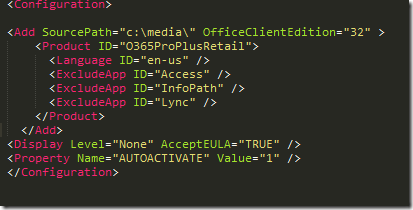
Great article. We are working through an App-V 5 deployment of office right now, and this helps a lot.
Few questions –
Have you had any luck with the AcceptEULA flag in the XML? Even when set I still get the EULA prompt when launching Excel. Seems other people are having the same (http://social.technet.microsoft.com/Forums/en-US/0c5ebc18-2609-4195-aaa6-2d2fe15b2165/office-2013-first-run-and-eula?forum=mdopappv)
Have you been able to change the package GUID with the newly supported PACKAGEGUID flag? We want to deploy for example Project as standalone, and Visio as standalone, and would want to obviously change the package GUID, but the flag isn’t working for us. Curious to know if it does anything for you.
Thanks,
Andrew
Hello,
I have never had issues with me beeing presented with a EULA prompt.
I haven’t tried creating a package with a unique ID. Perhaps something for the future…
I am using the latest ODT and did exactly as you have described above, but everything is included in the App-V package. I have to set the applications to enable=false in the deployment config file for the applications I do not want. Has anyone gotten this to work?
Hi!