If you are attempting to sequence Sage Fund Accounting and then attempt to start that virtualized instance – you will receive the below error message.
If you used App-V 4.6 SP1 – you might have wondered why a driver was not shown in the post-packaging report. It says all is well. Also – Driver Magician didn’t detect it as a third-party printer at all.
If you check Printers and Devices – there isn’t anything directly that relates to Sage MIP Internal Driver, however if you look around the following will show itself;
Now – we have located the printer and no way to extract it. Apart from the fact that the installation folder contains this;
The contents of the install.log will reveal that a printer was installed – it is called Amyuni Document Converter. Not the Sage MIP Internal Driver. If simply double-clicking install.exe (or executing it from a command-prompt) – that printer will be installed. The Sage MIP Internal Driver will still be missing….
However, if you run a command-line that looks like this (the entire prog-folder was copied to our target computer);
Suddenly – the error message is gone.
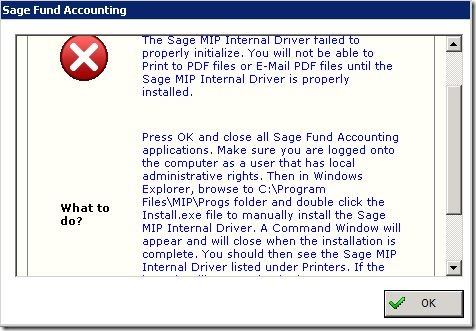
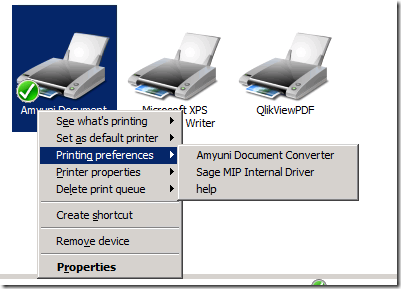
We are trying to sequence this as well and even after installing the driver manually on the server itself we get error -30 when actually trying to convert a PDF, any advice on this?
Hello,
I haven’t posted a recipe for the entire process – but we reviewed what the installer layed down in a native scenario and repeated that to look the same in a virtualized scenario.
I would suggest that you post the question in the forum and describe your environment and what steps you have done to sequence the application