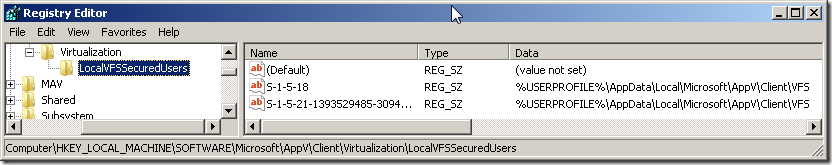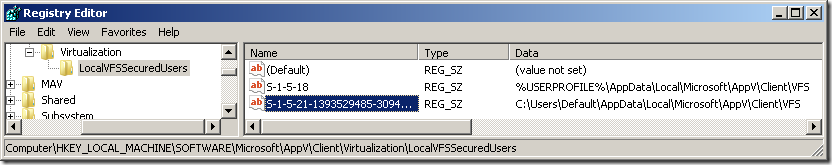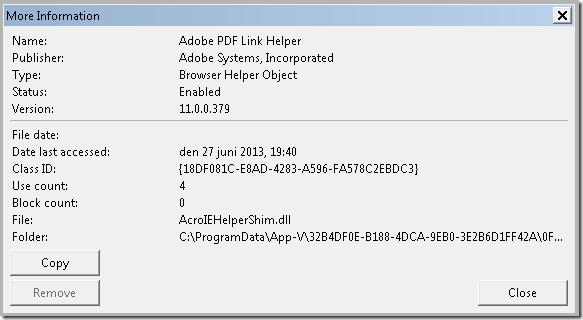A minor defect that causes a publishing failure for any packages (only tested for publishing towards a user though. The error code looks like this;
Publish-AppvClientPackage : Application Virtualization Service failed to complete requested operation. Operation attempted: Publish AppV Package. AppV Error Code: 040000002C. Error module: Virtualization Manager. Internal error detail: 4FC086040000002C.
There seems to already be a few discussions online that assists in resolving the with a few different methods – one seems to suggest to delete a registry key and there is a one that contains a more granular approach by resetting the registry values under LocalVFSSecuredFolders.
A correct view is that each SID under this registry key references the %USERPROFILE%.
and incorrect (and the cause of the error) references the Default-user profile
A quick script (which you can wrap in a Compliance Item or a script – or whatever the preference is..) to remediate this. The actual fix (Set-ItemProperty) is prefixed with # – please test it before you deploy it.
$users=@()
$return = 0
$users = ($k = gi HKLM:\SOFTWARE\Microsoft\AppV\client\Virtualization\LocalVFSSecuredUsers).GetValueNames() | % {
New-Object PSObject -Property @{
Name = $_
Type = $k.GetValueKind($_)
Value = $k.GetValue($_)
} | select Name, Type, Value
}
foreach ($u in $users) {
if ($u.value -eq 'c:\users\Default\AppData\Local\Microsoft\AppV\Client\VFS') {
$return = 1
#Set-ItemProperty -Path 'HKLM:\SOFTWARE\Microsoft\AppV\client\Virtualization\LocalVFSSecuredUsers' -Name $($u.Name) -value '%USERPROFILE%\AppData\Local\Microsoft\AppV\Client\VFS'
}
}
$return
Per the above forum post this should be resolved within App-V 5.0 SP3, however I have still seen minor occurances for later releases – so I wouldn’t call that a confirmed fix.