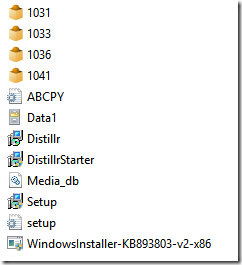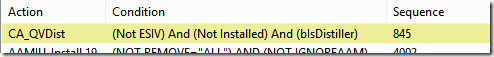Previously I discussed the deployment of Adobe PDF Addon with a virtualized instance of Adobe Acrobat. The Adobe PDF Addon is also known as the Adobe PDF Printer or the Adobe Distiller. In the end – its a piece of software that contains a driver and therefore can not be virtualized.
Extracting this from a generic piece of Adobe Acrobat media is rather painful, if at all possible, however the Adobe Distiller (aka Adobe PDF Addon) is available as a standalone installer.
How would one retrieve this standalone installer?
Well, by an odd-chance I bypassed the Creative Cloud Packager and downloaded the Adobe FrameMaker 12 from the Adobe Licensing Website. Hidden within these source-files there is a folder named;
AdobePDFCreationAddOn11_x86_x64
There are a few things needed to silently install this msi (distillr.msi).
Visual C++ 2010 SP1 (x64) is a prerequisite for the application.
There is a check by the installer to ensure that it is not installed standalone. Within the InstallExecuteSequence table the following CustomAction-reference needs to be removed;
With the above in place – you are all set togo!