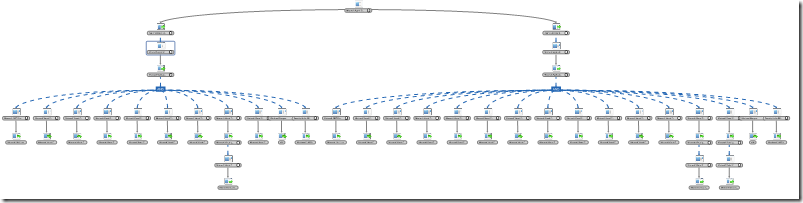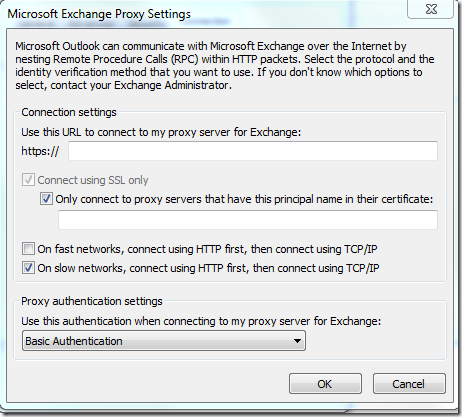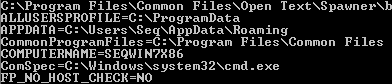| An application or service that uses Winsock API or Winsock Kernel API may randomly stop responding in Windows Server 2008 R2 or in Windows 7 | http://support.microsoft.com/kb/2465772 |
| “0x80041002 (WBEM_E_NOT_FOUND)” error occurs when you try to open a WMI namespace on a computer that is running Windows 7 or Windows Server 2008 R2 | http://support.microsoft.com/kb/2465990 |
| Windows 7 may connect to a guest network instead of a corporate network | http://support.microsoft.com/kb/2481614 |
| A “0x000000B8” Stop error occurs when you try to shut down or hibernate a computer that is running Windows 7 or Windows Server 2008 R2 | http://support.microsoft.com/kb/2490742 |
| High CPU usage or a lengthy startup process occurs during WMI repository verification when a large WMI repository exists in Windows 7 or in Windows Server 2008 R2 | http://support.microsoft.com/kb/2505348 |
| An update that improves the startup performance of Windows 7 and of Windows Server 2008 R2 is available | http://support.microsoft.com/kb/2510636 |
| A computer that is running Windows 7, Windows Vista, Windows Server 2008 or Windows Server 2008 R2 continues to use the original printer driver after you update or replace the printer driver | http://support.microsoft.com/kb/2511290 |
| Network throughput is not scaled up correctly if high-bandwidth PCI Express adapters and four or more processor sockets are used in Windows Server 2008 R2 | http://support.microsoft.com/kb/2511305 |
| “0x00000050” Stop error occurs when you run an application that uses the RegSetValueEx function on a computer that is running Windows 7 or Windows Server 2008 R2 | http://support.microsoft.com/kb/2516405 |
| The WWAN service may crash after you resume a Windows 7-based computer from S3 sleep | http://support.microsoft.com/kb/2519740 |
| The network location profile changes from “Domain” to “Public” in Windows 7 or in Windows Server 2008 R2 | http://support.microsoft.com/kb/2524478 |
| “0x0000003B” Stop error when you remotely control a Remote Desktop session in Windows Server 2008 R2 | http://support.microsoft.com/kb/2525246 |
| You encounter a long logon time after you enable the “Do not automatically make redirected folders available offline” Group Policy setting in Windows 7 or in Windows Server 2008 R2 | http://support.microsoft.com/kb/2525332 |
| Visual artifacts occur when more than 1,000 controls are drawn in the same container in Windows 7 or Windows Server 2008 R2 | http://support.microsoft.com/kb/2525949 |
| Printing performance decreases in Windows 7 or in Windows Server 2008 R2 | http://support.microsoft.com/kb/2526028 |
| Windows Vista, Windows Server 2008, Windows 7, or Windows Server 2008 R2 may stop responding at the Welcome screen after you enter the user credentials to log on to the computer | http://support.microsoft.com/kb/2526870 |
| An SSO solution that calls the LsaLogonUser function to pass a KERB_TICKET_LOGON structure for Kerberos authentication does not work in Windows 7 SP1 or in Windows Server 2008 R2 SP1 | http://support.microsoft.com/kb/2526946 |
| Incorrect memory dump files in an x64-based version of Windows 7 SP1 or of Windows Server 2008 R2 SP1 | http://support.microsoft.com/kb/2528507 |
| Some CPU cores are parked while other active CPU cores have a heavy workload in Windows Server 2008 R2 | http://support.microsoft.com/kb/2534356 |
| Print driver installation does not work in Windows 7 or in Windows Server 2008 R2 when you try to install the HP Universal Print Driver in a Novell network environment | http://support.microsoft.com/kb/2546651 |
| The EnumPrinterDataEx function causes pool corruption in the printer spooler service in Windows 7 or in Windows Server 2008 R2 | http://support.microsoft.com/kb/2549657 |
| Connectivity problems for an Outlook client to an Exchange Server in a server farm through an RPC-over-HTTP connection | http://support.microsoft.com/kb/2549661 |
| Time-out error occurs when you install a Windows Update package that contains drivers on a computer that is running Windows 7 or Windows Server 2008 R2 | http://support.microsoft.com/kb/2552343 |
| Msinfo32.exe takes a long time to display or export system information on a computer that has many MSI-X-supported devices and that is running Windows 7 or Windows Server 2008 R2 | http://support.microsoft.com/default.aspx?scid=kb;en-US;2492536 |
| An application crashes when it tries to retrieve file information from an invalid or corrupted file in Windows Vista, in Windows Server 2008, in Windows 7 or in Windows Server 2008 R2 | http://support.microsoft.com/kb/2578214/ |
| I/O throughput is low when large files are read sequentially in Windows 7 or in Windows Server 2008 R2 | http://support.microsoft.com/kb/2564236/ |
| Offline files synchronization may not finish on a computer that is running Windows 7 or Windows Server 2008 R2 | http://support.microsoft.com/kb/2561708/ |
| The logon process stops responding in Windows Server 2008 R2 or in Windows 7 | http://support.microsoft.com/kb/2578159/ |
| A mapped drive that has the non-persistent flag set is displayed as a disconnected drive in Windows 7 or in Windows Server 2008 R2 | http://support.microsoft.com/kb/2551503/ |
| You experience a long domain logon time in Windows 7 or in Windows Server 2008 R2 after you deploy Group Policy preferences to the computer | http://support.microsoft.com/kb/2561285/ |
| When you try to access files on a network share, Windows Explorer stops responding on a computer that is running Windows 7 | http://support.microsoft.com/kb/2550581/ |
| Windows 7 or Windows Server 2008 R2 reports memory incorrectly on a computer that is running a chipset that has an integrated GPU | http://support.microsoft.com/kb/2566191/ |
| Unexpectedly slow startup or logon process in Windows Server 2008 R2 or in Windows 7 | http://support.microsoft.com/kb/2617858/ |
| Windows 7 or Windows Server 2008 R2 crashes if a command prompt or a PowerShell console is opened and closed many times | http://support.microsoft.com/kb/2617157/ |
| Certain user folders are absent from the user profile in Windows 7 or in Windows Server 2008 R2 if the folders are excluded from the roaming profile | http://support.microsoft.com/kb/2600484/ |
| “Stop 0x000000AB (SESSION_HAS_VALID_POOL_ON_EXIT)” error when a client logs off from a Windows Server 2008 R2 Remote Desktop Services session | http://support.microsoft.com/kb/2585233 |
| Slow performance when you copy more than 10 gigabytes of data to a Blu-ray disk in Windows 7 or in Windows Server 2008 R2 | http://support.microsoft.com/kb/2583905/ |
| A process that is being terminated stops responding in Windows 7 or in Windows Server 2008 R2 | http://support.microsoft.com/kb/2582203 |
| The desktop does not load and only displays a black or blue background after you log on to a computer that is running Windows 7 or Windows Server 2008 R2 | http://support.microsoft.com/kb/2590550 |
| Client computers do not obtain an IP address when they request a DHCP lease from a Windows Server 2008 R2-based DHCP server | http://support.microsoft.com/kb/2598526/ |
| Black screen during a Remote Assistance session in Windows Vista, in Windows Server 2008, in Windows 7, or in Windows Server 2008 R2 | http://support.microsoft.com/kb/2614066/ |
| Paged pool memory leak when you access some shared files in Windows 7 or in Windows Server 2008 R2 | http://support.microsoft.com/kb/2612966/ |
| Invalid redirected printers may be available in a Remote Desktop Services session that connects to a RD Session Host server that is running Windows Server 2008 R2 | http://support.microsoft.com/kb/2620656/ |
| Internet Explorer Group Policy Preferences do not apply to Internet Explorer 9 in a Windows Server 2008 R2 domain environment | http://support.microsoft.com/kb/2530309/ |
| The BranchCache feature does not work for shared files that are opened in read/write mode in Windows 7 or in Windows Server 2008 R2 | http://support.microsoft.com/kb/2591402/ |
| Logon scripts take a long time to run in Windows Vista, in Windows Server 2008, in Windows 7 or in Windows Server 2008 R2 | http://support.microsoft.com/kb/2581608/ |
| You cannot rename an application in a shared folder in Windows 7 or in Windows Server 2008 R2 if the application is being run by one or more users | http://support.microsoft.com/kb/2622136/ |
| Print output is blank when you print text to a Generic/Text Only printer in Internet Explorer 9 on a computer that is running Windows 7 or Windows Server 2008 R2 | http://support.microsoft.com/kb/2584449/ |
| “0x00000027” Stop error when you try to access a shared network resource in Windows Server 2008 R2 or in Windows 7 | http://support.microsoft.com/kb/2584874/ |
| Print queue does not work if the queue is not one of the first 100 queues installed in a Windows Server 2008 or Windows Server 2008 R2 Terminal Services session | http://support.microsoft.com/kb/2532459 |
| The Windows 7 startup process is slow when you create many restore points | http://support.microsoft.com/kb/2555428 |
| Add Printer Wizard lists published printers in AD DS slowly in Windows Vista, in Windows Server 2008, in Windows 7 or in Windows Server 2008 R2 | http://support.microsoft.com/kb/2571564 |
| Handle leak when a WMI query is triggered by using the Win32_PowerSettingCapabilities class in Windows 7 or in Windows Server 2008 R2 | http://support.microsoft.com/kb/2639077 |
| Windows Explorer crashes randomly in Windows 7 or in Windows Server 2008 R2 | http://support.microsoft.com/kb/2638018 |
| Computer randomly stops responding after you use the VSS software provider in Windows Server 2008 R2 or in Windows 7 | http://support.microsoft.com/kb/2627052 |
| The Group Policy Client service crashes on a terminal server that is running Windows Server 2008 or Windows Server 2008 R2 when multiple users connect to the server at the same time | http://support.microsoft.com/kb/2622802 |
| Power options do not work correctly in Windows 7 or in Windows Server 2008 R2 when you use Group Policy to configure the power plan in a domain | http://support.microsoft.com/kb/2514376 |
| Windows Explorer may crash in Windows 7 or in Windows Server 2008 R2 | http://support.microsoft.com/?id=2515325 |
| A Jump List that contains more than 999 items is not displayed in Windows 7 or in Windows Server 2008 R2 | http://support.microsoft.com/?id=2607576 |
| You cannot open an image in a compressed (.zip) file that is protected by using a password in Windows 7 | http://support.microsoft.com/?id=2635972 |
| Changes to performance counters are not updated for at least 15 minutes when you use WMI to query performance counter values in Windows 7 or in Windows Server 2008 R2 | http://support.microsoft.com/?id=2613988 |
| You encounter a long logon time after you enable the “Do not automatically make redirected folders available offline” Group Policy setting in Windows 7 or in Windows Server 2008 R2 | http://support.microsoft.com/?id=2525332 |
| The Windows Event Log service may crash in Windows 7 or in Windows Server 2008 R2 | http://support.microsoft.com/kb/2499016 |
| Error in Windows 7 or Windows Server 2008 R2 when unlocking a computer or switching users | http://support.microsoft.com/kb/976586 |
| SMB2 directory cache is not updated correctly if a file is deleted in Windows 7 or in Windows Server 2008 R2 | http://support.microsoft.com/kb/2646563/ |
| Rdpshell.exe process leaks memory in Windows Server 2008 R2 when you move a published RemoteApp application’s window on the client side | http://support.microsoft.com/kb/2636613/ |
| Applications or services that start multiple Remote Desktop Services sessions crash in Windows 7 or in Windows Server 2008 R2 | http://support.microsoft.com/kb/2617687/ |
| Loaded user profiles cannot be unloaded after you run WMI queries for the Win32_StartupCommand class in Windows Vista, Windows Server 2008, Windows 7, or Windows Server 2008 R2 | http://support.microsoft.com/kb/2639505/ |
| The computer stops responding when you use a WDDM driver in Windows 7 or in Windows Server 2008 R2 | http://support.microsoft.com/kb/2617202/ |
| “Index was out of range” error message when a Group Policy report is generated in Windows 7 or in Windows Server 2008 R2 | http://support.microsoft.com/kb/2642947 |
| A BITS client resets the TCP connection every time that it finishes downloading a range of the file in Windows 7 or in Windows Server 2008 R2 | http://support.microsoft.com/kb/2654875/ |
| Stale user profile folders are not deleted completely in Windows 7 or in Windows Server 2008 R2 | http://support.microsoft.com/kb/2661663/ |
| Item-level targeting object picker dialog box shows only the domain in which the Gpmc.msc is started in Windows Server 2008 R2, in Windows 7, in Windows Vista or in Windows Server 2008 | http://support.microsoft.com/kb/2385838 |
| “An unexpected network error occurred” error message when you try to browse a DFS folder in Windows 7 or in Windows Server 2008 R2 | http://support.microsoft.com/kb/2649905/ |
| Selected subfolder is highlighted unexpectedly when you select the parent folder in Windows 7 or in Windows Server 2008 R2 | http://support.microsoft.com/kb/2653385 |
| Variable %userdomain% roaming profile path is not resolved correctly in Windows 7, Windows Server 2008 R2, Windows Server 2008, and Windows Vista | http://support.microsoft.com/kb/2664408 |
| Description of an update rollup for the printing core components in Windows 7 and in Windows Server 2008 R2 | http://support.microsoft.com/kb/2647753/ |
| You cannot reestablish a Remote Desktop Services session to a Windows Server 2008 R2-based server | http://support.microsoft.com/kb/2661332 |
| Fixes an issue in which a folder is not available offline when you move the folder from an unpinned location to a subfolder in a redirect folder in Windows 7 or in Windows Server 2008 R2. | http://support.microsoft.com/kb/2665362/ |
| Improved interoperability between the BranchCache feature and the Offline Files feature in Windows 7 or in Windows Server 2008 R2 | http://support.microsoft.com/kb/2675611 |
| A Remote Desktop Services session stops responding during the logoff process in Windows Server 2008 R2 | http://support.microsoft.com/kb/2571388/ |
| Handle leak occurs in the Audiodg.exe process in Windows 7 or in Windows Server 2008 R2 | http://support.microsoft.com/kb/2670667/ |
| Data transfer speed is slow in Windows 7 or in Windows Server 2008 R2 | http://support.microsoft.com/kb/2675785 |
| A logoff script is removed incorrectly when you use the GMPC to remove a logon script on a Windows Server 2008 R2-based domain controller | http://support.microsoft.com/kb/2675275 |
| Topmost windows are not always in the topmost position in Windows 7 or in Windows Server 2008 R2 | http://support.microsoft.com/kb/2587473/ |
| “Please wait for Local Session Manager” message remains for several minutes when you disconnect from a computer that is running Windows Server 2008 R2 during the logon process | http://support.microsoft.com/kb/2661001 |
| Description of an update rollup for the printing core components in Windows 7 and in Windows Server 2008 R2 | http://support.microsoft.com/kb/2647753 |
| “0×00000044″ Stop error on a computer that is running Windows 7 or Windows Server 2008 R2 | http://support.microsoft.com/kb/2552033 |
| Windows are displayed incorrectly when you connect to a RemoteApp program from a computer that is running Windows 7 or Windows Server 2008 R2 | http://support.microsoft.com/kb/2682814/ |
| Issues when you try to display a large TIFF file that contains multiple pages by using Windows Photo Viewer in Windows Vista, in Windows 7, in Windows Server 2008 or in Windows Server 2008 R2 | http://support.microsoft.com/kb/2635500/ |
| Robocopy.exe utility incorrectly skips some files during the file copy or backup process in Windows 7 or in Windows Server 2008 R2 | http://support.microsoft.com/kb/2680906/ |
| Client computer uses site-less SRV records after you restart the computer in Windows 7 or in Windows Server 2008 R2 | http://support.microsoft.com/kb/2666938/ |
| Significantly slower directory tree replication performance when you use the Robocopy command in Windows 7 or in Windows Server 2008 R2 | http://support.microsoft.com/kb/2646535/ |
| Poor performance occurs when you shadow a Remote Desktop session in Windows Server 2008 R2 or in Windows 7 | http://support.microsoft.com/kb/2685909/ |
| Description of Update Rollup 2 for Active Directory Federation Services (AD FS) 2.0 | http://support.microsoft.com/kb/2681584/ |
| Slow performance when you browse the My Documents folder in the document library in Windows 7 or in Windows Server 2008 R2 | http://support.microsoft.com/kb/2690528 |
| File corruption occurs when you perform file operations on a file server that is running Windows 7 or Windows Server 2008 R2 | http://support.microsoft.com/kb/2559767/ |
| Settings that are driven by a Netlogon GPO do not work as expected in Windows 7 or in Windows Server 2008 R2 | http://support.microsoft.com/kb/2698279/ |
| The Spoolsv.exe process stops responding when you connect to more than 200 network printers from a computer that is running Windows 7 or Windows Server 2008 R2 | http://support.microsoft.com/kb/2697865/ |
| “0x80041001” error when the Win32_Environment WMI class is queried by multiple requestors in Windows 7 or in Windows Server 2008 R2 | http://support.microsoft.com/kb/2692929/ |
| On-demand antivirus scans do not work as expected in Windows Vista, in Windows 7, in Windows Server 2008, or in Windows Server 2008 R2 | http://support.microsoft.com/kb/2698155/ |
| “0x80041001” error when the Win32_Environment WMI class is queried by multiple requestors in Windows 7 or in Windows Server 2008 R2 | http://support.microsoft.com/kb/2692929 |
| Long logon time when you establish an RD session to a Windows Server 2008 R2-based RD Session Host server if Printer Redirection is enabled | http://support.microsoft.com/kb/2655998 |
| Delay occurs when you log on to a domain from a computer that is running Windows 7 or Windows Server 2008 R2 | http://support.microsoft.com/kb/2709630/ |
| The event log files become corrupted in Windows 7 or in Windows Server 2008 R2 | http://support.microsoft.com/kb/2701799/ |
| You cannot access offline files that were configured in a DFS namespace on a Windows 7-based client computer | http://support.microsoft.com/kb/2705233/ |
| Home directory settings that you tried to define by using Group Policy are not applied on a Windows 7 SP1-based or Windows Server 2008 R2 SP1-based VDI client | http://support.microsoft.com/kb/2673347/ |
| Splwow64 process crashes when you try to print an Adobe document in Windows 7 or in Windows Server 2008 R2 | http://support.microsoft.com/kb/2701894/ |
| A Remote Desktop Services session stops responding during the logoff process in Windows Server 2008 or in Windows Server 2008 R2 | http://support.microsoft.com/kb/2571388/ |
| Remote Desktop Services does not prevent a console session from being disconnected in Windows Server 2008 R2 | http://support.microsoft.com/kb/979470 |
| “0x0000007F” Stop error when you try to wake the computer from Sleep (S3) mode if you use offline files in Windows Vista, in Windows Server 2008, in Windows 7 or in Windows Server 2008 R2 | http://support.microsoft.com/kb/2531771/ |
| “0x0000003B” Stop error when you use a Citrix XenApp application in Windows 7 or in Windows Server 2008 R2 | http://support.microsoft.com/kb/2705742 |
| Driver installation fails even when a compatible driver is found in the local driver store in Windows 7 and in Windows Server 2008 R2 | http://support.microsoft.com/kb/2715992/ |
| Home folder is not mapped to a client computer when multiple users are logged on to a computer that is running Windows 7 or Windows Server 2008 R2 | http://support.microsoft.com/kb/2715922/ |
| You are prompted to enter credentials when you try to access a SharePoint server on a Windows 7 SP1-based or Windows Server 2008 R2 SP1-based computer | http://support.microsoft.com/kb/2718654 |
| A network printer is displayed as offline incorrectly on a computer that is running Windows 7 or Windows Server 2008 R2 | http://support.microsoft.com/kb/2713128 |
| Number of user objects and GDI objects increases when an application displays new animated controls in an Aero theme in Windows 7 or in Windows Server 2008 R2 | http://support.microsoft.com/kb/2719248/ |
| You experience a long startup time or a long logon time when domain controllers are unavailable on a Windows 7-based or Windows Server 2008 R2-based domain member computer | http://support.microsoft.com/kb/2673042/ |
| High CPU usage on a file server that is running Windows 7 or Windows Server 2008 R2 | http://support.microsoft.com/kb/2732618/ |
| TCP/IP protocol stops responding on a computer that is running Windows 7 or Windows Server 2008 R2 | http://support.microsoft.com/kb/2733994/ |
| Handle leak occurs in the MPEG-2 Audio Decoder when you play videos multiple times in Windows Media Player in Windows 7 | http://support.microsoft.com/kb/2704377/ |
| You experience a long logon time when you try to log on to a Windows 7-based or a Windows Server 2008 R2-based client computer that uses roaming profiles | http://support.microsoft.com/kb/2728738/ |
| Changes in a CSC folder are not synchronized with the server on a computer that is running Windows 7 SP1 or Windows Server 2008 R2 SP1 | http://support.microsoft.com/kb/2733363/ |
| Applications that execute PowerShell scripts crash randomly in Windows 7 or Windows Server 2008 R2 | http://support.microsoft.com/kb/2740522 |
| Non-topmost window appears above a topmost window when you click the Show Desktop button on a computer that is running Windows 7 or Windows Server 2008 R2 | http://support.microsoft.com/kb/2743148 |
| Folder Redirection feature does not synchronize a file in a redirected folder on a computer that is running Windows 7 or Windows Server 2008 R2 | http://support.microsoft.com/kb/2714014/ |
| Computer crashes when you connect to a Citrix XenDesktop virtual machine in Windows 7 or in Windows Server 2008 R2 | http://support.microsoft.com/kb/2735697/ |
| Application crashes when it uses the BitmapImage class to optimize images in Windows 7 or Windows Server 2008 R2 | http://support.microsoft.com/kb/2743155/ |
| Incorrect start time of Group Policy scheduled tasks on a client computer that is running Windows 7 or Windows Server 2008 R2 | http://support.microsoft.com/kb/2738974 |
| Remote Desktop Configuration service crashes together with event ID 1000 in Windows Server 2008 R2 | http://support.microsoft.com/kb/2749262/ |
| High CPU utilization by the Svchost.exe process and the Lsass.exe process in the Remote Desktop session after you remotely connect to a computer that is running Windows 7 or Windows Server 2008 R2 | http://support.microsoft.com/kb/2750090/ |
| You cannot enable Server Manager remote management after you install Windows Management Framework 3.0 update on a computer that is running Windows 7 or Windows Server 2008 R2 | http://support.microsoft.com/kb/2749615 |
| Stop error when you use a Citrix XenApp application in Windows 7 or in Windows Server 2008 R2 | http://support.microsoft.com/kb/2748302/ |
| Logon or logoff process is slow on a computer that is running Windows 7 SP1 or Windows Server 2008 R2 SP1 in a WAN environment | http://support.microsoft.com/kb/2751389/ |
Successful sequencing (or an interview with the guy who solved the pdapp.exe crash)
[repost]
 To continue to highlight successful sequencing and the efforts and mindset that goes into it – here comes the a second interview. Fellow Microsoft MVP, who I actually have met in person, Tsuneyuki Mitsugi from Japan who posted a very specific fix for resolving a PDApp.exe crash – quite common when sequencing several Adobe applications. Tsuneyuki unfortunately doesn’t speak English and therefore this interview is only possible by using the powers of interpretation and Google Translate. Even though there is a barrier of lacking a common language, lets hope that everyone can enjoy the below answers and understand the importance of sharing knowledge.
To continue to highlight successful sequencing and the efforts and mindset that goes into it – here comes the a second interview. Fellow Microsoft MVP, who I actually have met in person, Tsuneyuki Mitsugi from Japan who posted a very specific fix for resolving a PDApp.exe crash – quite common when sequencing several Adobe applications. Tsuneyuki unfortunately doesn’t speak English and therefore this interview is only possible by using the powers of interpretation and Google Translate. Even though there is a barrier of lacking a common language, lets hope that everyone can enjoy the below answers and understand the importance of sharing knowledge.
(another fix by Tsuneyuki for Quicktime)
Hi Nicke Källén san
It answers your question.
Please E-mail when you do not understand the translation. English
>How long experience do you have of App-v (or softgrid?) and what type of environments have you been working with (TS, desktop)?
From 2005, since it was Softricity Softgrid – working with a lot of desktops.
Original;
It is from 2005. It does from Softricity SoftGrid. There are a lot of Desktop.
>What communities are you active in? Any public blog / forums that you might show up in?
It acts in a Japanese Microsoft forum of App-V
Twitter @tunemicky
http://social.technet.microsoft.com/forums/ja-JP/appvja/threads/
>What is installed on your computer? Whats the must-have application you always use?
Microsoft Office2010(Excel,Word,PowerPoint,Access,Outlook)
Visual Studio 2010
Firefox
Google Chrome
IE9
>Since you posted a recipe for Photoshop Elements – lets ask how that came about
>How long did it take?
3 takes
First time is fail
Information on the forum was found by the Google
Second time is succuess
It moved when executing it based on the information.
But PDapp.exe crash issue happen
Third time is success perfectory
It moved without trouble when the DLL version of the module of the third error was updated and it corresponded.
It fed back to the forum.
>What problems did you experience and how did you find the solutions to them?
Because PDapp.exe had crashed by the application error, the event viewer was confirmed.
Side by Side (SxS) error had occurred.
The “Resource Hacker” confirmed PDapp.exe.
http://angusj.com/resourcehacker/
Embedded Application Manifest file is setting fixed version Microsoft.VC90.CRT Runtime requirements
It is difference version dll.
Next I check it from c:\Program Files\Common Files\Adobe\OOBE\PDApp\core\Microsoft.VC90.CRT files version
Next step
I check it from Q:\<PACKAGE_ROOT_DIR>\VFS\CSIDL_PROGRAM_FILES_COMMON\Adobe\OOBE\PDApp\core\Microsoft.VC90.CRT
This problem is that perhaps, DLL of the version difference is in the Microsoft.VC90.CRT folder.
>Any special tools in use while troubleshooting?
Sysinternal Tools
SoftGrid Sequencer version 4.1.0.56
version 4.1.0.56 sequencer is not generation *.config files , Microsoft.VC90.CRT folder
Because it sequencer version not support SxS
>How many applications have you sequenced?
over 200 apps
>Was the solutions above mostly based on experience or from the general documentation of MS / elsewhere?
I read MS documentation English ,Japanese
Aaron Parker’s Blog
http://blog.stealthpuppy.com/appvrecipes/
SoftGridGuru
http://www.softgridguru.com/
AppDeploy.com
http://www.appdeploy.com/
>How come you decided to share your solution?
It acts in a Japanese Microsoft forum of App-V
http://social.technet.microsoft.com/forums/ja-JP/appvja/threads/
>Any special thanks you wish to send-out?
Aaron Parker
Aaron Parker’s Blog!! very nice
>What improvements do you wish to see in app-v?
Not generation *.config files , Microsoft.VC90.CRT folder!
like a version 4.1.0.56 sequencer
it is not generation *.config files , Microsoft.VC90.CRT folder
Because it sequencer version not support SxS
best regards
@tunemicky
SAP GUI and App-V
A couple of notes on howto sequence SAP GUI successfully within Application Virtualization 4.6. This requires that you know howto install SAP GUI. This recipe will not contain the steps to install SAP GUI. It will only contain App-V specific parts. This recipe is based on SAP GUI 7.2
This is not for anyone who does not know howto install and configure SAP GUI and all its prerequisites.
I am not kidding on that part – if you have questions on the below steps, don’t try this.
Pre sequencing
Ensure you have a clean sequencing machine with no Microsoft Office components installed.
Run the following command;
REG ADD HKCR\CLSID\{00020820-0000-0000-C000-000000000046}\InprocHandler32 /f
REG ADD HKCR\CLSID\{00020820-0000-0000-C000-000000000046}\InprocServer32 /f
This is prep work to resolve exports to Excel and the Excel-in-place feature – especially when you get the blank spreadsheet.
During sequencing
Install SAP GUI to the Q: – drive
Create new folder: Q:\<suite name>\SAP\Common
Move (not copy) the following files from C:\Windows\system32 to Q:\<suite name>\SAP\Common: librfc32.dll, SAPbtmp.dll, icuin34.dll, and libsapu16vc90.dll
From Control Panel, add Q:\<suite name>\SAP\Common to the PATH environment variable.
The above action resolves any error messages relating to launching SAPLOGON.exe
Run the following commands;
REG DELETE HKCR\CLSID\{00020820-0000-0000-C000-000000000046}\InprocHandler32 /f
REG DELETE HKCR\CLSID\{00020820-0000-0000-C000-000000000046}\InprocServer32 /f
This actually resolves the issues when using Excel-in-place feature and getting a blank spreadsheet.
Post sequencing
Remove the following keys
HKEY_LOCAL_MACHINE\Software\Microsoft\Windows\CurrentVersion\Installer
The above action resolves the conflict that occurs when installing SAPs packaged VC++ redists (which are installed silently in the background) ontop of all other VC++ redists and causing errors when using a native Office.
Error message is; “Microsoft Excel has not been installed by the current user. Please run setup to install the application”
Ensure LOCAL_INTERACTION_ALLOWED is set to true
The above ensures interaction with locally installed applications and sequenced prerequisites
Disable updates for Skype
If you are sequencing or deploying Skype (now provided by Microsoft) within your enterprise (using the business edition), it might be worth knowing howto disable updates.
Set this registry key;
Windows Registry Editor Version 5.00 [HKEY_LOCAL_MACHINE\SOFTWARE\Policies\Skype\Phone] "DisableVersionCheck"=dword:00000001
App-V 5 Beta 2 Deployment
Well.. SCCM 2012 makes a lot of things easier… For example – getting all the Visual C++ Redistributables in place.
The above is a picture of all the things that are layed down when deploying the App-V 5 Beta 2 client. Most of the list can be found in the older article on howto setup a packaging machine, some are new (such as the Windows Management Framework 3.0 or http://support.microsoft.com/kb/2533623) and others are skipped (J# 1.1..).
Exchange, Autodiscover and Exchange Proxy Settings
Ever wondered howto check the “On fast networks, connect using HTTP first, then connect using TCP/IP” from an Exchange 2010 environment and its Autodiscover functionality? Per default when configuring a profile – it is not checked. This is best practice from Microsoft if your users are connecting internally once in a while. Unfortunately there isn’t any logical name for this anywhere, but if you review the documentation for Powershell commands within Exchange 2010 – it all becomes clear. Set-outlookprovider (which is primarily used to configure the Certificate Principal Name) is the command to use and there is even an example which states the following;
This example causes Outlook 2010 clients to connect exclusively through RPC over HTTP (Outlook Anywhere) before trying RPC over TCP connections when connecting over the Internet
Reading the clarification for the OutlookProviderFlags makes it even more clear;
The OutlookProviderFlags parameter specifies that Outlook 2010 clients should connect using RPC over HTTP (Outlook Anywhere) before trying RPC over TCP connections. This increases the speed at which Outlook 2010 clients will connect when clients are primarily accessing Exchange over the Internet. The value can be set to
ServerExclusiveConnector toNoneto clear the flags. For Outlook 2010 clients that access Exchange over both organization intranets and the Internet, the recommended value isNone, which is also the default setting.
So – to set the “ On fast networks, connect using HTTP first then Connect using TCP/IP “ you simply run the following powershell command;
Set-OutlookProvider EXPR -OutlookProviderFlags:ServerExclusiveConnect
After you run this command you might require to restart World Wide Web Publishing Service – as per a more extensive blog-article.
Extract MSI from Visual C++ 2012 Redistributable
When you download the new bits for the Visual C++ 2012 redistributable – it comes with an .EXE. This .EXE file is very nice for the common end-user, but working as an Configuration Administrator you are taught the hard-life of using MSIs. By providing the SCCM GUI with an MSI you are provided with so much improvement in the deployment process that doing it manually just seems like a lot of hardwork. For example, you get autodetection if the component is placed on the machine already!
For the older versions of Visual C++ 2010 redistributable you could either via a command-line switch or using an extraction tool (such as Winrar) get the msi-file from the package. The new breed of .EXE-file wasn’t so kind to us and there required some work (and a minor challenge) before it gave up the goods.
1. Install the software
2. Review the registry and find the following keys (these examples are for x64);
[HKEY_LOCAL_MACHINE\SOFTWARE\Microsoft\Windows\CurrentVersion\Uninstall\{A2CB1ACB-94A2-32BA-A15E-7D80319F7589}]
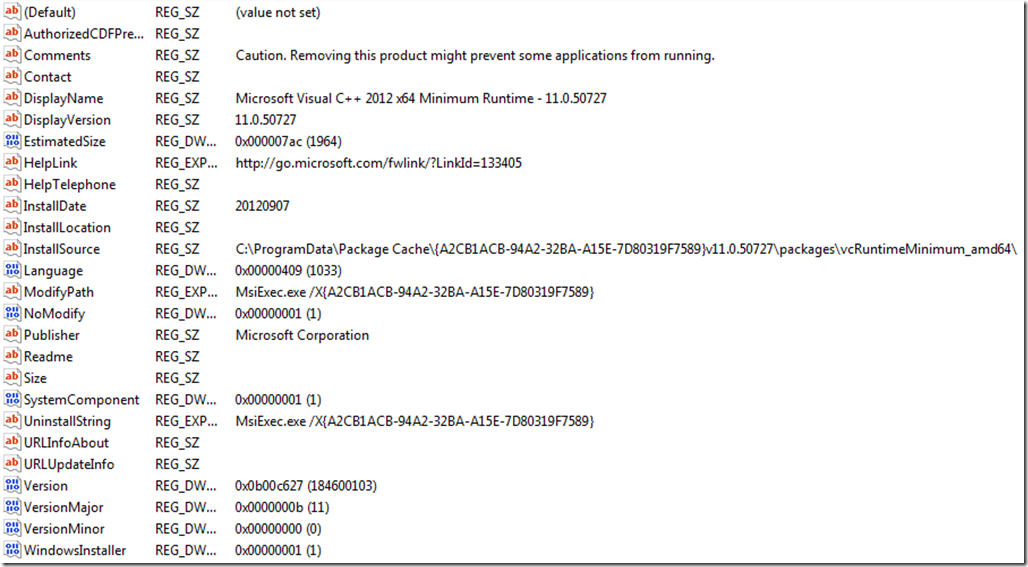
As you can see – the install source is; C:\ProgramData\Package Cache\{A2CB1ACB-94A2-32BA-A15E-7D80319F7589}v11.0.50727\packages\vcRuntimeMinimum_amd64\
The name is Microsoft Visual C++ 2012 x64 Minimum Runtime.
Minimum ? Sounds like there could be more…
Looking at; HKEY_LOCAL_MACHINE\SOFTWARE\Microsoft\Windows\CurrentVersion\Uninstall\{AC53FC8B-EE18-3F9C-9B59-60937D0B182C}
There is;![]()
We can now extract two MSI-files – from the directories;
Additional runtime; C:\ProgramData\Package Cache\{AC53FC8B-EE18-3F9C-9B59-60937D0B182C}v11.0.50727\packages\vcRuntimeAdditional_amd64\
Minimum; C:\ProgramData\Package Cache\{A2CB1ACB-94A2-32BA-A15E-7D80319F7589}v11.0.50727\packages\vcRuntimeMinimum_amd64\
If simply executing the extracted MSIs you get the following;
To install this product, please run Setup.exe. For other installation options, see the Installation section of ReadMe.htm.
Simply add the property ADDEPLOY=1 to bypass the check!
Howto update Microsoft Office via Microsoft Update when sequencing
So – this topic has surfaced quite a few times. So, here is a guide on howto update Microsoft Sharepoint Designer 2010. This assumes that you have a created a package of Microsoft Sharepoint Designer 2010 already.
1. Revert you sequencer and ensure that you are allowed to use Windows Update.
2. Ensure it has Microsoft Update is installed
3. Ensure that Microsoft Update can be started within the sequencer;
Open the .SPRJ-file with Notepad.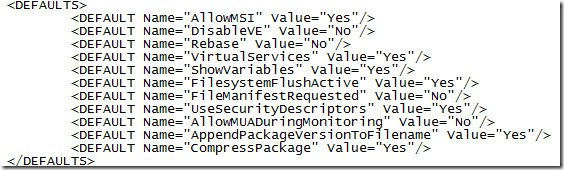
Locate the line AllowMUADuringMonitoring and check the Value=”Yes”. If it doesn’t – change it and save the file.
4. Ensure that Office 2010 Deployment Kit for App-V is installed with the property SPD=1. You will need the bits the corresponds to your operating system version.
5. Start the Application Virtualization Sequencer. Choose to Modify an existing Package and choose to Add new application.
6. Select your package, pass-through the report. Choose to perform a custom installation
7. Run Microsoft Update and apply the desired updates.
8. Check I am finished installing and click Next.
9. If there are new configurations that require you to start Sharepoint Designer – you may do so. Otherwise its recommended to skip the manage first use tasks step when performing an upgrade. Click Next
10. Skip the post-package report and click Next. Choose Stop Now (unless you wish to optimize the package).
11. Save the package.
Open Text Document Pipeline Base and services
Within the Technet-forums there was an issue posted regarding a problem with sequencing Open Text Document Pipeline Base and it referred to several error messages that were generated while attempting to run the installer in monitoring mode when using the App-V 4.6 SP1 / SP2 beta sequencer
The main culprit seems to be that as part of the installation – a service is started, or as happens while sequencing; it tries to start the service that was installed. This actually assumes the fact that you would install the service to run within the local-system context – and not as a service account as that is not supported within App-V 4.x. Since the service can not be started – if you cancel, the installation rollbacks and renders your capture useless.
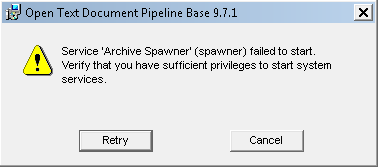
This service is called Archive Spawner – or spawner for short. If opening services.msc and choosing manually to initiate the startup – you get a message that tells you the service started and then stopped again. If attempting to check the properties of the service you would receive another error message with saying this; “The parameter is incorrect”.
Obviously – we don’t care about any parameters as the service started – and then stopped. The question here is – why it stopped? Lets attempt to start the process that would normally run in the context of the local-system account or a service-account for this piece of software;
C:\Program Files\Common Files\Open Text\Spawner\bin>spawner.exe spawner: cannot open file \00SPAWNER.conf
Well – thats odd. A file that attempts to be opened using the path of \00SPAWNER.conf. Verifying the activity with Process Monitor you can see that the service (spawner.exe) attempts to read the file c:\00SPAWNER.conf – which isn’t there. (yes – you can run Process Monitor while in monitoring mode – you just need to ensure that its properly started and loaded its device driver before you start any monitoring.). Poking around the package tells you that the file is placed here; C:\ProgramData\Open Text\CONF_DIRS.
As an installation while not beeing in monitoring mode doesn’t generate this error – what could be different while in monitoring mode?
Poking around the system we can see that the following system environment variables are created;
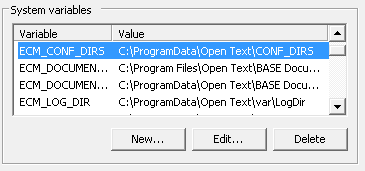
If checking via a command prompt – the following happens;
As you can see – no EMC variables are seen from within the Command-Prompt. This seems odd. As the Technet-forum post above stated – this seems to be succesfully sequenced within App-V 5 – so there has obviously been improvements to that area. Comparing the Command-Prompt output of “SET” while installing this application natively – does show our EMC environment variables and also shows them in the GUI. What can we do to resolve this problem? Creating the variables via the GUI does not seem to make any difference (they are already there), setting them via the SETX -command doesn’t do anything while we are in monitoring mode (not more visible after we run the command) – however, we could attempt to reset everything and set them as a prerequisite.
Run the following commands on the sequencer before you start the sequencer;
setx ECM_CONF_DIRS "C:\ProgramData\Open Text\CONF_DIRS" /M setx ECM_DOCUMENT_PIPELINE_BASE "C:\Program Files\Open Text\BASE Document Pipeline 9.7.1" /M setx ECM_DOCUMENT_PIPELINE_CONF "C:\ProgramData\Open Text\BASE Document Pipeline" /M setx ECM_LOG_DIR "C:\ProgramData\Open Text\var\LogDir" /M setx ECM_VAR_DIR "C:\ProgramData\Open Text\var" /M
Once you are in monitoring mode – the installation will now pass on without issues. Since there isn’t any entry point (aka virtual extension) for this application – there will not be an OSD-file generated. OSD-files usually contain the environment variable configuration – so you will need create a dummy file (shortcut to whatever you like) inorder to verify if the environment variables are captured within your package (most likely not) and actually show up within the OSD-file. You could attempt to run the setx-commands while in monitoring mode, that will unlikely ensure that they end up in the package as they already exist within the sequencer. Worst case – simply choose to open this in Edit Mode and then add the environment variables under the OSD-tab in the sequencer.
Could not transcode to local code page
If you have attempted to import a license into a Citrix License Server 11.9 and only got the following as feedback;
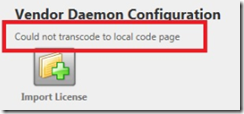
Could not transcode to local code page
Well – that could be because you have attempted to download several licenses into a single file. You should select one license and download it into a single file – that file will import successfully.
A thread on the matter;
11.9 License Server won’t read license file