If a software is dependent on the CAPICOM module for authentication and you get this error when you attempt to login to the system on a newer platform (such as Windows Vista, Windows 7 or their newer brothers in server-editions) – it can be resolved using quite straightforward methods.
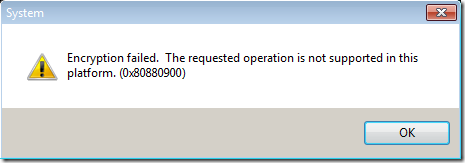
Encryption failed. The requested operation is not supported in this platform. (0x80880900)
You need the following things;
Platform SDK Redistributable: CAPICOM
Security Update for CAPICOM (KB931906)
Download and install them in the above listed order.
Once the installation is completed – the actual files we need are placed in this directory;
C:\Program Files\Microsoft CAPICOM 2.1.0.2\Lib\X86
Copy the file to c:\windows\system32 (on a 32-bit system that is, for a 64-bit system we need to place it into c:\windows\syswow64)
Run the following command to register the newly copied module;
regsvr32 c:\windows\system32\capicom.dll
Once this is completed – the error should be resolved in the next login attempt