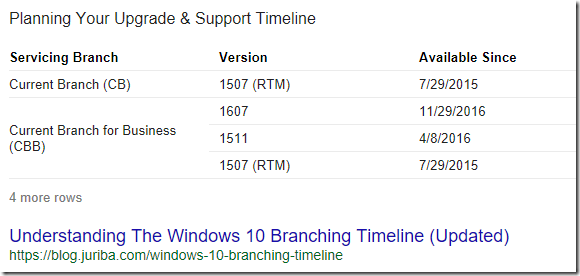So, lots of things have to fall into place for this to take effect, but here we go….
If you have UAC enabled (in some form or another) and have users that are able to run in two different contexts (elevated and non-elevated) with the same user account – it means that they are local administrators on the device. It also means…
.. that if they map a network drive in one context it will not be visible in the other context by default.
Microsoft created the great Linked Connection which will automatically allow the mapping of a network drive to be visible in both contexts.
Well, since roughly October 2016 this stopped working if you were running Windows 10 – 1607 with the October 2016 patch, and the user was local administrator on the device and mapped a drive in one context and also expected the EnableLinkedConnections to provide a smooth user experience – it simply stopped working.
To add insult to injury – if you map a drive within a login-script; the default context is elevated so the non-elevated process (such as explorer.exe) will not show the mapped drive.
As far as I can tell this is not listed as a known defect. Therefore its not listed as a fixed defect in the March 2017 patch for Windows (so, october.. november… december.. 6 months in total in a non-working state). According to Google (oh, what a reliable source for anything named Microsoft) Windows 10 – 1607 was noted as Business Ready (Current Business Branch) since 29 November 2016.
Ready for business, eh? Well – at least one step further….