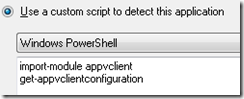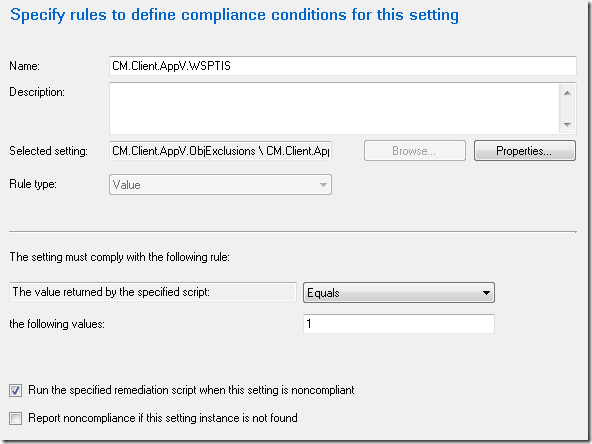App-V 5 has recently gotten hit by two odd behaviors relating to an update and .NET Framework 4.5.2.
KB2984972 was released as an update for RDC, and caused some havoc both for App-V 4 and App-V 5. The workaround is documented in the article and essentially allows anyone to remove the unfortunate end-user experience by adding some registry keys.
.NET Framework 4.5.2 was released and quite early on people started noticing that a freeze could be experienced when using certain App-V applications. The culprit seems to be the processes wisptis.exe, and the issue could temporarily be worked around by terminating the process.
App-V 5 got hit by two issues that both were resolved by adding registry keys under the registry key ObjExclusions. The Gladiator has written an article that details more about this registry key, the purpose of it and the effects of it. The article is focused on App-V 4, however the knowledge and concepts still apply to App-V 5.
Under (HKLM\Software\Microsoft\AppV\Subsystem\ObjExclusions) this registry key there are a lot of registry keys starting at 1 and going upwards. Each registry key contains a value (oh, really?) that is the name of an object that is not virtualized. Anyone can append new values by using the next available number. Aaron Parker wrote a great article on howto leverage Group Policy to add the requested registry keys to resolve the issues for KB2984972.
Let’s detail the fun fact about this registry key;
There are in a default installation of App-V registry keys from 1-92. On any given default installation the next available number we can use is 93. We now have two issues and would therefore end up with two extra registry keys (93 and 94). My guess is that Microsoft might potentially include these two above recommended registry keys in a future installation of App-V when a new version comes out. Forcing these values to be added to a specific number in the series could potentially throw other valuable exclusions out the window…
Therefore I personally voted against Group Policy (Preferences) and decided to go the route of ConfigMgr Compliance Settings.
By creating a configuration item I can achieve the following;
Detect if the specific value is already in the list
Find the next available number to create a new registry key in
Append the value if it doesn’t already exist.
In the end, this is what I came up with;
Detect if the App-V client is installed;
Two checks for each specific registry key;
Create a rule set that will allow for remediation;
Scripts part of the Configuration Item. This sample is from the fix for KB2984972.
Check:
$regKey = "HKLM:\SOFTWARE\Microsoft\AppV\Subsystem\ObjExclusions"
$p = Get-ItemProperty $regKey
$kb2984972 = $p.PSObject.Properties | where { $_.Name -match "[0-9]" -and $_.Value -eq "TermSrvReadyEvent" } | select-object -ExpandProperty Name -ErrorAction SilentlyContinue
if(($? -and ($kb2984972 -ne $null))) {
1
}
else {
-1
}
Remediation:
$regKey = "HKLM:\SOFTWARE\Microsoft\AppV\Subsystem\ObjExclusions"
$p = Get-ItemProperty $regKey
$topvalue = $p.PSObject.Properties | Where-Object { $_.Name -match "[0-9]" } | Sort-Object -Property Name -Descending | Select-Object -first 1 -ExpandProperty Name
$topvalue = 1 + $topvalue
Function New-RegistryKey([string]$key,[string]$Name,[string]$type,[string]$value)
{
#Split the registry path into its single keys and save
#them in an array, use \ as delimiter:
$subkeys = $key.split("\")
#Do this for all elements in the array:
foreach ($subkey in $subkeys)
{
#Extend $currentkey with the current element of
#the array:
$currentkey += ($subkey + '\')
#Check if $currentkey already exists in the registry
if (!(Test-Path $currentkey))
{
#If no, create it and send Powershell output
#to null (don't show it)
New-Item -Type String $currentkey | Out-Null
}
}
#Set (or change if alreday exists) the value for $currentkey
Set-ItemProperty $CurrentKey $Name -value $Value -type $type
}
New-RegistryKey $regkey $topvalue "String" "TermSrvReadyEvent"
As a final treat. Here is the Configuration Item – ready to be imported into ConfigMgr.
2014-12-07 – Sebastian Gern stated an additional registry key for WISPTIS. The Configuration Item is also updated with the new settings.