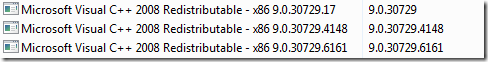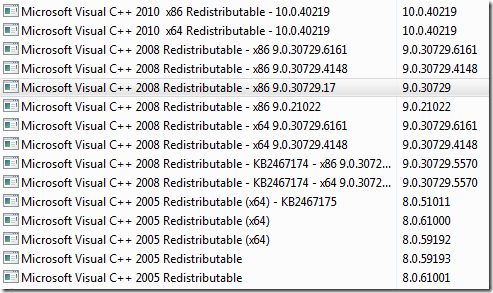Preparation
Preparation
Read the very well written article regarding Adobe Photoshop Elements 9 that deals with traditional deployment– as it covers what is left out of both the official Adobe Photoshop Elements 9 / 10 (their headline says its only v 9 – but the applicable version-tag says both versions) article from Adobe and the Appdeploy.com notes. Basic preparation for any type of deployment should include the following as a good starting point;
1. Prepare an application.xml.override file
Contents;
<?xml version="1.0" encoding="utf-8"?> <Configuration> <Payload> <Data key="EULADelay">0</Data> <Data key="EULA">Suppress</Data> <Data key="Registration">Suppress</Data> <Data key="Updates">Suppress</Data> </Payload> </Configuration>
Should be placed in the same folder (two copies in the end) as Adobe Photoshop Elements 10.msi and Elements 10 Organizer.msi
2. Prepare setup.ini by altering the OEM-section to the below notes;
DISABLEEMSFEATURES=1 DISABLEOLSFEATURES=1 WATCHSERVICE=0
3. Install Visual C++ 2008 SP1 x86
That means you should install specifically that version. Available at Microsoft. Not any other version. Not a newer patch. Not a newer hotfix. But that specific version. Both at the sequencer and target client. That specific version is not included with the App-V Sequencer and App-V client.
The Programs and Features looks like this on a machine that works. The first one (.17) is the exact version that you need.
Installation
Begin the sequencing according to your naming standards and proceed with installing Adobe Photoshop Elements 10 during the monitoring phase. I do believe that there is no difference in performing a VFS v a mount point installation, but so far only a mount point installation has been tested.
Configuration
Do not start Adobe Photoshop Elements 10 at any given point.
Save your package
Deploy
When deploying this to the client you need the above mentioned version of Visual C++ installed natively to deploy it. See a list of all Visual C++ versions that are currently installed on the test-system see below;