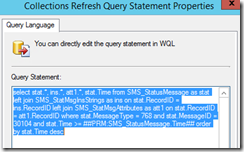As this questions shows up at all places for the same reason; Someone pressed the “Updated Membership” on a collection way up in hierarchy of collections. A simple right-click and press – and then accept.
The action is simple, however if the collection is ‘far up’ in the hierarchy and have all (or many) collections indirectly connected to it also start to update – an unforgiven workload. Delays, frustration and mayhem will ensue (perhaps a bit over the top here..)
If you are a type of organisation that blames people – well, here you go!
Choose to create a new Status Message Query and use the following query to filter the search based on time and only look for specific the refresh action of collections
Query;
select stat.*, ins.*, att1.*, stat.Time from SMS_StatusMessage as stat left join SMS_StatMsgInsStrings as ins on stat.RecordID = ins.RecordID left join SMS_StatMsgAttributes as att1 on stat.RecordID = att1.RecordID where stat.MessageType = 768 and stat.MessageID = 30104 and stat.Time >= ##PRM:SMS_StatusMessage.Time## order by stat.Time desc
End result – with the user account and collection to blame;