Previously I discussed the deployment of Adobe PDF Addon with a virtualized instance of Adobe Acrobat. The Adobe PDF Addon is also known as the Adobe PDF Printer or the Adobe Distiller. In the end – its a piece of software that contains a driver and therefore can not be virtualized.
Extracting this from a generic piece of Adobe Acrobat media is rather painful, if at all possible, however the Adobe Distiller (aka Adobe PDF Addon) is available as a standalone installer.
How would one retrieve this standalone installer?
Well, by an odd-chance I bypassed the Creative Cloud Packager and downloaded the Adobe FrameMaker 12 from the Adobe Licensing Website. Hidden within these source-files there is a folder named;
AdobePDFCreationAddOn11_x86_x64
There are a few things needed to silently install this msi (distillr.msi).
Visual C++ 2010 SP1 (x64) is a prerequisite for the application.
There is a check by the installer to ensure that it is not installed standalone. Within the InstallExecuteSequence table the following CustomAction-reference needs to be removed;
With the above in place – you are all set togo!
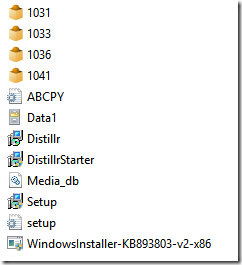
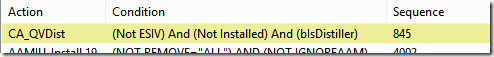
Probably violates the license agreement…
You are probably right!
Hello Nicke,
After attending your session yesterday (AppVUG), I was thrilled to sequence Acrobat (again).
But unfortunately we don’t have Framemaker on our volume license agreement.
After a search in our archives I found out that Adobe Robohelp (9.0) also has the Adobe PDF printer standalone installer! (Removing the CA also applies).
Thank you for sharing this!
Hi Nick,
This article was written quite some time ago, so I don’t know if this post is still being monitored, but thank you very much for putting this together. We are facing the same issue at my company, trying to sequence a copy of Acrobat X Pro and I have taken the “AdobePDFCreationAddOn10_en_us” file out of the Framemaker 11 package. Any time we try to combine MS Office documents we get the following error:
“Unable to find “Adobe PDF” resource files. Do you want to run the installer in repair mode?”
I am a little lost as to what you mean by:
“Within the InstallExecuteSequence table the following CustomAction-reference needs to be removed”
I cannot find the InstallExecuteSequence table anywhere within the “AdobePDFCreationAddOn10_en_us” folder anywhere.
Some clarification on what you meant here would be greatly appreciated!
Hi Nicke,
This article was written quite some time ago, so I don’t know if this post is still being monitored, but thank you very much for putting this together. We are facing the same issue at my company, trying to sequence a copy of Acrobat X Pro and I have taken the “AdobePDFCreationAddOn10_en_us” file out of the Framemaker 11 package. Any time we try to combine MS Office documents we get the following error:
“Unable to find “Adobe PDF” resource files. Do you want to run the installer in repair mode?”
I am a little lost as to what you mean by:
“Within the InstallExecuteSequence table the following CustomAction-reference needs to be removed”
I cannot find the InstallExecuteSequence table anywhere within the “AdobePDFCreationAddOn10_en_us” folder anywhere.
Some clarification on what you meant here would be greatly appreciated!