A minor defect that causes a publishing failure for any packages (only tested for publishing towards a user though. The error code looks like this;
Publish-AppvClientPackage : Application Virtualization Service failed to complete requested operation. Operation attempted: Publish AppV Package. AppV Error Code: 040000002C. Error module: Virtualization Manager. Internal error detail: 4FC086040000002C.
There seems to already be a few discussions online that assists in resolving the with a few different methods – one seems to suggest to delete a registry key and there is a one that contains a more granular approach by resetting the registry values under LocalVFSSecuredFolders.
A correct view is that each SID under this registry key references the %USERPROFILE%.
and incorrect (and the cause of the error) references the Default-user profile
A quick script (which you can wrap in a Compliance Item or a script – or whatever the preference is..) to remediate this. The actual fix (Set-ItemProperty) is prefixed with # – please test it before you deploy it.
$users=@()
$return = 0
$users = ($k = gi HKLM:\SOFTWARE\Microsoft\AppV\client\Virtualization\LocalVFSSecuredUsers).GetValueNames() | % {
New-Object PSObject -Property @{
Name = $_
Type = $k.GetValueKind($_)
Value = $k.GetValue($_)
} | select Name, Type, Value
}
foreach ($u in $users) {
if ($u.value -eq 'c:\users\Default\AppData\Local\Microsoft\AppV\Client\VFS') {
$return = 1
#Set-ItemProperty -Path 'HKLM:\SOFTWARE\Microsoft\AppV\client\Virtualization\LocalVFSSecuredUsers' -Name $($u.Name) -value '%USERPROFILE%\AppData\Local\Microsoft\AppV\Client\VFS'
}
}
$return
Per the above forum post this should be resolved within App-V 5.0 SP3, however I have still seen minor occurances for later releases – so I wouldn’t call that a confirmed fix.
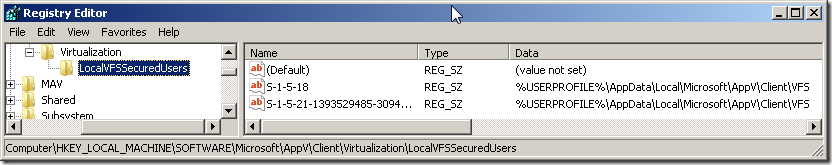
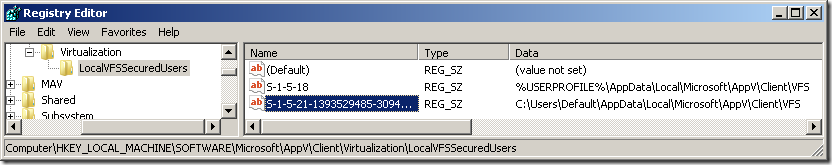
Greate, thanx for script. 🙂 . I have In environment about 30 pc since App-V5.0 . It would by usefull.
I saw that AppV Error Code: 040000002C in a repair command error for an app that was not launching. Correcting the reg key as shown, and rebooting, allowed the app to launch and resolved the repair error. Brilliant post. Many Thanks.
As I was trying to install my first App V package after installing the client. I had created my root AppV Error Code: 0C00000012. Which shows the Error module. ??
This issue is still relevant for the inbox AppV client in Windows 10 v1809.
Thanks a million Nicke!
We are working with Windows 10 1909 and have this issue once in a while.
Is it known what is causing this?
Unfortunately I am not completely sure, and I haven’t heard any official wording