As I am still running Windows 7 simply due to the lack of time to update my main computer, beeing able to update to to Internet Explorer 10 was simply a great opportunity to improve my experience on browsing the web. Unfortunately the installation experience failed miserably. The install wizard looped through in no-time at all, restarted Internet Explorer. No error, unfortunately – no Internet Explorer 10 either.
To customize the experience for deploying it to an enterprise you can use the Internet Explorer Administration Kit. A more detailed explanation of howto provide it via an image is also available via Technet.
Lets continue with the installation issue… first of all, I verified that all prerequisites were installed. This could easily be done by visiting a already available knowledgebase article that states all the prerequisites and provides easy to access links for all of them. Unfortunately this did not alter the behavior in anyway and the next article up is Troubleshooting a failed installation of Internet Explorer 10. The article did provide some general insights, but none of the steps did provide any alteration of the behavior – it seems to more provide content with an end-user in mind then an IT administrator. There, lets review the Technet article Troubleshooting Internet Explorer 10.
The following is listed in the article;
If Setup fails, you can troubleshoot errors by using the Setup log files:
- IE10_main.log
- IE10_NR_Setup.log
- IE10_uninst.log
- cbs*.log
- WU_IE10_LangPacks.log
Great! Lets start digesting! I could only locate the IE10_main.log within C:\Windows
Here is a cut out of the log that seemed interesting;
Whats so special about the above? C:\Windows\sysnative is not a folder I have ever seen.
The first command-line looks like this;
00:03.214: ERROR: Unable to create process ‘C:\Windows\SysNative\dism.exe /online /add-package /packagepath:C:\Windows\TEMP\IE147AE.tmp\IE10-neutral.Extracted.cab /quiet /norestart’, errorID = 0x00000000 (0)
The above tells me;
- It installs Internet Explorer 10 using DISM
- It extracts all files necessary to a specific sub-folder within c:\windows\temp\
- I can most likely install this on my own
I restarted the installer, located the temp-folder and extracted all the files. I simply copied the entire lot to c:\windows\temp to ease my next step. This is what the folder looks like;
I removed the c:\windows\sysnative and the sub-folder from temp to get the following commands;
dism.exe /online /add-package /packagepath:C:\Windows\TEMP\IE10-neutral.Extracted.cab /quiet /norestart dism.exe /online /add-package /packagepath:C:\Windows\TEMP\Spelling_en\Windows6.2-KB2764916-x86.cab /quiet /norestart dism.exe /online /add-package /packagepath:C:\Windows\TEMP\Hyphenation_en\Windows6.2-KB2764913-x86.cab /quiet /norestart
The packages installed and after a reboot – finally!
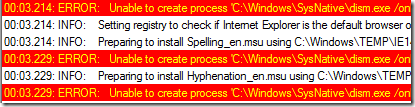
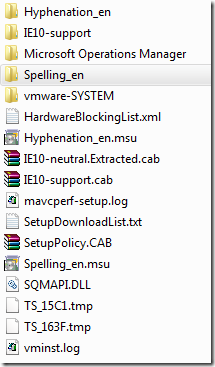

Hi, you are the first person I have found to post the issue I am seeing (albeit with a different error) and hope you can help.
I have W7 and all the necessary updates and everytime I install IE10 IE is no longer visible in any app list or start menu? If I type iexplore at run window on the start menu it states something along the lines of “tried to run application at incorrect memory address”
Basically IE 10 is not there. It’s like it just got rid of the IE 9 aplication but left it on disk. When I search for IE I find what looks like the old code in the usual C:\programs\internet explorer folder (nothing looks new). I windows features and it states IE10 is installed and the installation didn’t throw up any errors.
I’d love to use IE10 but just can’t. I live in Australia and notice when I go to windows.com it takes me to the US site to install (just mentioning this in case it is relevant).
A few extra pieces of information for you. When I first tried to install IE10 it stated “a newer version of IE is already installed”. This is probably when I had the same problem installing the pre-release version even though I uninstalled it last time and was happily running IE9!? So I turned it off in windows features and started a new install yesterday. Please find below the errors in ie10_main.log.
Thanks for any help in advance.
00:00.016: Started: 2013/02/27 (Y/M/D) 23:43:06.158 (local)
00:00.016: Time Format in this log: MM:ss.mmm (minutes:seconds.milliseconds)
00:00.016: Command line: “C:\Users\aspyrou\Downloads\IE10-Windows6.1-en-us.exe”
00:00.016: INFO: Setup installer for Internet Explorer: 10.0.9200.16521
00:00.032: INFO: Previous version of Internet Explorer: 9.0.8112.16464
00:00.032: INFO: Checking if iexplore.exe’s current version is between 10.0.8100.0…
00:00.032: INFO: …and 10.1.0.0…
00:00.032: INFO: Maximum version on which to run IEAK branding is: 10.1.0.0…
00:00.032: INFO: iexplore.exe version check success. Install can proceed.
00:00.032: INFO: Operating System: Windows Workstation: 6.1.7601 (Service Pack 1)
00:00.047: INFO: Trying to extract ID: SetupDownloadList.txt (0) as “SetupDownloadList.txt”
00:00.047: INFO: Trying to extract ID: HardwareBlockingList.xml (0) as “HardwareBlockingList.xml”
00:00.063: INFO: Trying to extract ID: 6006 (0) as “IE10-neutral.Extracted.cab”
00:00.078: ERROR: === FindResource (6006,”IE10-neutral.Extracted.cab”) failed with 0x716
00:00.078: INFO: Trying to extract ID: 5501 (1033) as “Spelling_en.msu”
00:00.078: ERROR: === FindResource (5501,”Spelling_en.msu”) failed with 0x716
00:00.078: INFO: Trying to extract ID: 5502 (1033) as “Hyphenation_en.msu”
00:00.078: ERROR: === FindResource (5502,”Hyphenation_en.msu”) failed with 0x716
00:00.078: INFO: Trying to extract ID: 6128 (1033) as “IE10-support.cab”
00:04.649: INFO: Updated Download list, Hardware Blocking list, and no reboot policy files successfully downloaded and extracted for use.
00:04.727: INFO: Launched program to check hardware: “C:\Windows\TEMP\IE16CC6.tmp\IE10-SUPPORT\IEXPLORE.EXE” /CheckHardware “C:\Windows\TEMP\IE16CC6.tmp\IE10-support\HardwareBlockingList.xml”
00:04.946: INFO: Graphics Device Information: ATI Radeon HD 5400 Series
00:04.946: INFO: Hardware support check succeeded. Installation will continue.
00:04.946: INFO: Windows 7 operating system detected.
00:04.946: INFO: Service pack major: 1
00:04.946: INFO: Service pack minor: 0
00:04.946: INFO: Service pack name: Service Pack 1
00:04.961: INFO: Version Check for (KB2670838) of C:\Windows\System32\api-ms-win-downlevel-user32-l1-1-0.dll: 6.2.9200.16492 >= 6.2.9200.16492 (True)
00:04.961: INFO: Version Check for (KB2639308) of C:\Windows\System32\Ntoskrnl.exe: 6.1.7601.18044 >= 6.1.7601.17727 (True)
00:05.008: INFO: Version Check for (KB2533623) of C:\Windows\System32\api-ms-win-security-base-l1-1-0.dll: 6.1.7601.18015 >= 6.1.7601.17617 (True)
00:05.086: INFO: Version Check for (KB2731771) of C:\Windows\System32\kernel32.dll: 6.1.7601.18015 >= 6.1.7601.17932 (True)
00:05.086: INFO: Checking for correct version of C:\Windows\Fonts\segoeui.ttf.
00:05.086: INFO: Version Check for (KB2786081) of C:\Windows\System32\taskhost.exe: 6.1.7601.18010 >= 6.1.7601.18010 (True)
00:31.060: INFO: PauseOrResumeAUThread: Successfully paused Automatic Updates.
00:35.459: INFO: Download for en Spelling pack initiated. Downloading http://download.microsoft.com/download/4/8/C/48CA86E9-96CB-4F7F-BBAA-82ACE5060F50/IE-Spelling-en.msu -> C:\Windows\TEMP\IE16CC6.tmp\Spelling_en.msu.
00:35.491: INFO: Download for en Hyphenation pack initiated. Downloading http://download.microsoft.com/download/B/3/9/B39C9E62-5C64-4D7B-AFB3-D01EDD23BB98/IE-Hyphenation-en.msu -> C:\Windows\TEMP\IE16CC6.tmp\Hyphenation_en.msu.
00:35.506: INFO: Waiting for 0 prerequisite downloads.
00:37.175: INFO: The neutral pack was successfully downloaded from the internet. Installation will continue using the downloaded package.
00:37.253: INFO: No reboot logic message NrApiStart(0), lParam=0x003027a0 returned 0x00000000.
00:38.065: INFO: No reboot logic message NrApiScan(1), lParam=0x00000001 returned 0x00000000.
00:38.158: INFO: No reboot logic message NrApiStartInstall(4), lParam=0x00000001 returned 0x00000014.
00:38.174: INFO: Installing with the downloaded package. C:\Windows\TEMP\IE16CC6.tmp\IE10-neutral.Downloaded.cab
00:38.283: INFO: Launched package installation: C:\Windows\System32\dism.exe /online /add-package /packagepath:C:\Windows\TEMP\IE16CC6.tmp\IE10-neutral.Downloaded.cab /quiet /norestart
01:37.283: INFO: Process exit code 0x00000BC2 (3010) [The requested operation is successful. Changes will not be effective until the system is rebooted. ]
01:37.283: INFO: Setting registry to check if Internet Explorer is the default browser on first run: SUCCESS.
01:37.283: INFO: Download for Spelling_en.msu Language Pack succeeded. Filename: C:\Windows\TEMP\IE16CC6.tmp\Spelling_en.msu
01:37.283: INFO: Preparing to install Spelling_en.msu using C:\Windows\TEMP\IE16CC6.tmp\Spelling_en.msu
01:37.329: INFO: Launched package installation: C:\Windows\System32\dism.exe /online /add-package /packagepath:C:\Windows\TEMP\IE16CC6.tmp\Spelling_en\Windows6.2-KB2764916-x86.cab /quiet /norestart
01:55.207: INFO: Process exit code 0x00000BC2 (3010) [The requested operation is successful. Changes will not be effective until the system is rebooted. ]
01:55.207: INFO: Download for Hyphenation_en.msu Language Pack succeeded. Filename: C:\Windows\TEMP\IE16CC6.tmp\Hyphenation_en.msu
01:55.207: INFO: Preparing to install Hyphenation_en.msu using C:\Windows\TEMP\IE16CC6.tmp\Hyphenation_en.msu
01:55.238: INFO: Launched package installation: C:\Windows\System32\dism.exe /online /add-package /packagepath:C:\Windows\TEMP\IE16CC6.tmp\Hyphenation_en\Windows6.2-KB2764913-x86.cab /quiet /norestart
02:12.196: INFO: Process exit code 0x00000BC2 (3010) [The requested operation is successful. Changes will not be effective until the system is rebooted. ]
02:12.196: INFO: No reboot logic message NrApiInstallDone(7), lParam=0x00000bc2 returned 0x00000000.
02:12.196: INFO: No reboot logic message NrApiStartFinish(11), lParam=0x00000000 returned 0x00000000.
02:12.242: INFO: No reboot logic message NrApiFinish(12), lParam=0x00000000 returned 0x00000016.
02:12.242: INFO: Verifying that the Internet Explorer Optional Component is enabled.
02:49.573: INFO: PauseOrResumeAUThread: Successfully resumed Automatic Updates.
02:49.573: INFO: Setup exit code: 0x00000BC2 (3010) – Installation Succeeded. Reboot required.
02:49.698: INFO: Scheduling upload to IE SQM server: http://sqm.microsoft.com/sqm/ie/sqmserver.dll
02:49.745: INFO: SQM Upload returned 403
02:53.988: INFO: Cleaning up temporary files in: C:\Windows\TEMP\IE16CC6.tmp
02:54.706: INFO: Unable to remove directory C:\Windows\TEMP\IE16CC6.tmp, marking for deletion on reboot.
02:54.737: INFO: Rebooting computer…
02:55.002: INFO: Released Internet Explorer Installer Mutex
Hello,
The installation above doesn’t indicate any error, and the errors you are describing are not similar at all to the issue I described. I suggest you repair your windows installation, especially since you had pre-release software installed on it.
Hello,
Your issue seems to not relate to anything that I experienced and you seem to have a completely different issue.
I installed IE10 from the automatic updates.
After rebooting, I launched IE10 and it crashed all the time.
Message is A problem caused the program to stop working correctly.
I checked the event log and there is no entry.
I have install IE 10 on my wifes PC and it works fine but I have more programs on my pc.
The version is: Microsoft Corporation – Internet Explorer Version 10.00.9200.16521
I have Win7 64-bit SP1 with all updates using Intel CORE DUO.
Here is the IE10_main.log
00:00.000: ====================================================================
00:00.062: Started: 2013/03/09 (Y/M/D) 14:00:41.605 (local)
00:00.062: Time Format in this log: MM:ss.mmm (minutes:seconds.milliseconds)
00:00.062: Command line: “C:\windows\SoftwareDistribution\Download\Install\WU-IE10-Windows7-x64.exe” /WU-SILENT
00:00.078: INFO: Setup installer for Internet Explorer: 10.0.9200.16521
00:00.078: INFO: Previous version of Internet Explorer: 9.0.8112.16464
00:00.109: INFO: Checking if iexplore.exe’s current version is between 10.0.8100.0…
00:00.140: INFO: …and 10.1.0.0…
00:00.187: INFO: Maximum version on which to run IEAK branding is: 10.1.0.0…
00:00.187: INFO: iexplore.exe version check success. Install can proceed.
00:00.187: INFO: Operating System: Windows Workstation: 6.1.7601 (Service Pack 1)
00:00.187: INFO: Trying to extract ID: SetupDownloadList.txt (0) as “SetupDownloadList.txt”
00:00.203: INFO: Trying to extract ID: HardwareBlockingList.xml (0) as “HardwareBlockingList.xml”
00:00.234: INFO: Trying to extract ID: 7006 (0) as “IE10-neutral.Extracted.cab”
00:04.976: INFO: Trying to extract ID: 5501 (1033) as “Spelling_en.msu”
00:05.008: INFO: Extracted Spelling dictionary for en to C:\windows\TEMP\IE15B4F.tmp\Spelling_en.msu.
00:05.975: INFO: Trying to extract ID: 5502 (1033) as “Hyphenation_en.msu”
00:06.022: INFO: Extracted Hyphenation dictionary for en to C:\windows\TEMP\IE15B4F.tmp\Hyphenation_en.msu.
00:06.053: INFO: Trying to extract ID: 7128 (1033) as “IE10-support.cab”
00:12.402: INFO: Updated Download list, Hardware Blocking list, and no reboot policy files successfully downloaded and extracted for use.
00:12.418: INFO: Launched program to check hardware: “C:\windows\TEMP\IE15B4F.tmp\IE10-SUPPORT\IEXPLORE.EXE” /CheckHardware “C:\windows\TEMP\IE15B4F.tmp\IE10-support\HardwareBlockingList.xml”
00:12.792: INFO: Hardware support check succeeded. Installation will continue.
00:12.979: INFO: Windows 7 operating system detected.
00:12.979: INFO: Service pack major: 1
00:13.244: INFO: Service pack minor: 0
00:13.322: INFO: Service pack name: Service Pack 1
00:13.432: INFO: Version Check for (KB2670838) of C:\windows\System32\api-ms-win-downlevel-user32-l1-1-0.dll: 6.2.9200.16492 >= 6.2.9200.16492 (True)
00:13.447: INFO: Version Check for (KB2639308) of C:\windows\System32\Ntoskrnl.exe: 6.1.7601.18044 >= 6.1.7601.17727 (True)
00:13.478: INFO: Version Check for (KB2533623) of C:\windows\System32\api-ms-win-security-base-l1-1-0.dll: 6.1.7601.18015 >= 6.1.7601.17617 (True)
00:13.510: INFO: Version Check for (KB2731771) of C:\windows\System32\kernel32.dll: 6.1.7601.18015 >= 6.1.7601.17932 (True)
00:13.510: INFO: Checking for correct version of C:\windows\Fonts\segoeui.ttf.
00:13.556: INFO: Version Check for (KB2786081) of C:\windows\System32\taskhost.exe: 6.1.7601.18010 >= 6.1.7601.18010 (True)
00:53.805: ERROR: WMI query for Hotfixes timed out. Query string: ‘Select HotFixID from Win32_QuickFixEngineering WHERE HotFixID=”KB2729094″‘ Error: 0x00040004 (262148).
00:54.148: INFO: IE Setup prerequisite package for KB2729094 included: C:\windows\TEMP\IE15B4F.tmp\KB2729094_amd64.cab
00:54.242: INFO: IE Setup prerequisite package for KB2729094 included: C:\windows\TEMP\IE15B4F.tmp\KB2729094_amd64.cab
00:54.335: INFO: A local copy of the KB2729094 installation package has been copied to KB2729094_amd64.MSU.
00:54.351: INFO: IE Setup Language pack included: C:\windows\TEMP\IE15B4F.tmp\IE-Spelling-en.cab
00:54.413: INFO: IE Setup Language pack included: C:\windows\TEMP\IE15B4F.tmp\IE-Hyphenation-en.cab
00:54.429: INFO: Waiting for 1 prerequisite downloads.
00:54.444: INFO: Prerequisite download processes have completed. Starting Installation of 1 prerequisites.
00:54.632: INFO: Launched package installation: C:\windows\SysNative\dism.exe /online /add-package /packagepath:C:\windows\TEMP\IE15B4F.tmp\KB2729094_amd64.cab /quiet /norestart
01:07.938: INFO: Process exit code 0x00000000 (0) [The operation completed successfully. ]
01:08.001: INFO: The neutral pack was not successfully downloaded from the internet. Installation will continue using the extracted package.
01:08.157: INFO: No reboot logic message NrApiStart(0), lParam=0x00252a70 returned 0x00000000.
01:14.225: INFO: No reboot logic message NrApiScan(1), lParam=0x00000001 returned 0x00000000.
01:14.241: INFO: No reboot logic message NrApiStartInstall(4), lParam=0x00000001 returned 0x00000014.
01:14.241: INFO: Installing with the extracted package. C:\windows\TEMP\IE15B4F.tmp\IE10-neutral.Extracted.cab
01:14.241: INFO: Launched package installation: C:\windows\SysNative\dism.exe /online /add-package /packagepath:C:\windows\TEMP\IE15B4F.tmp\IE10-neutral.Extracted.cab /quiet /norestart
04:05.561: INFO: Process exit code 0x00000BC2 (3010) [The requested operation is successful. Changes will not be effective until the system is rebooted. ]
04:05.577: INFO: Setting registry to check if Internet Explorer is the default browser on first run: SUCCESS.
04:05.577: INFO: Preparing to install Spelling_en.msu using C:\windows\TEMP\IE15B4F.tmp\Spelling_en.msu
04:05.686: INFO: Launched package installation: C:\windows\SysNative\dism.exe /online /add-package /packagepath:C:\windows\TEMP\IE15B4F.tmp\Spelling_en\Windows6.2-KB2764916-x86.cab /quiet /norestart
04:59.491: INFO: Process exit code 0x00000BC2 (3010) [The requested operation is successful. Changes will not be effective until the system is rebooted. ]
04:59.491: INFO: Preparing to install Hyphenation_en.msu using C:\windows\TEMP\IE15B4F.tmp\Hyphenation_en.msu
04:59.537: INFO: Launched package installation: C:\windows\SysNative\dism.exe /online /add-package /packagepath:C:\windows\TEMP\IE15B4F.tmp\Hyphenation_en\Windows6.2-KB2764913-x86.cab /quiet /norestart
05:50.565: INFO: Process exit code 0x00000BC2 (3010) [The requested operation is successful. Changes will not be effective until the system is rebooted. ]
05:50.565: INFO: Preparing to install IE-Spelling-en.cab using C:\windows\TEMP\IE15B4F.tmp\IE-Spelling-en.cab
05:50.581: INFO: Launched package installation: C:\windows\SysNative\dism.exe /online /add-package /packagepath:C:\windows\TEMP\IE15B4F.tmp\IE-Spelling-en.cab /quiet /norestart
06:04.247: INFO: Process exit code 0x00000BC2 (3010) [The requested operation is successful. Changes will not be effective until the system is rebooted. ]
06:04.247: INFO: Preparing to install IE-Hyphenation-en.cab using C:\windows\TEMP\IE15B4F.tmp\IE-Hyphenation-en.cab
06:04.278: INFO: Launched package installation: C:\windows\SysNative\dism.exe /online /add-package /packagepath:C:\windows\TEMP\IE15B4F.tmp\IE-Hyphenation-en.cab /quiet /norestart
06:17.210: INFO: Process exit code 0x00000BC2 (3010) [The requested operation is successful. Changes will not be effective until the system is rebooted. ]
06:17.226: INFO: No reboot logic message NrApiInstallDone(7), lParam=0x00000bc2 returned 0x00000000.
06:17.226: INFO: No reboot logic message NrApiStartFinish(11), lParam=0x00000000 returned 0x00000000.
06:17.257: INFO: No reboot logic message NrApiFinish(12), lParam=0x00000000 returned 0x00000016.
06:17.257: INFO: Verifying that the Internet Explorer Optional Component is enabled.
06:17.273: INFO: Setup exit code: 0x00000BC2 (3010) – Installation Succeeded. Reboot required.
06:17.304: INFO: Scheduling upload to IE SQM server: http://sqm.microsoft.com/sqm/ie/sqmserver.dll
06:20.237: INFO: SQM Upload returned 403
06:21.703: INFO: Cleaning up temporary files in: C:\windows\TEMP\IE15B4F.tmp
06:21.781: INFO: Unable to remove directory C:\windows\TEMP\IE15B4F.tmp, marking for deletion on reboot.
06:21.797: INFO: Released Internet Explorer Installer Mutex
Thanks in advance!
thank you. i didn’t have much hair left when i came across your blog.
worked a dream.
Thanks!
Hi Nickekallen,
You’re a magician! A wizard!!! Finally I got this IE10!!! At my workstation… I hate it but I have it!!!…
ok.. I have had a month of failed installs and reading through the comments I’m not sure I am having the same issue. Here is the install log file…. help 🙂
00:00.328: Started: 2013/08/29 (Y/M/D) 03:00:50.390 (local)
00:00.359: Time Format in this log: MM:ss.mmm (minutes:seconds.milliseconds)
00:00.374: Command line: “C:WindowsSoftwareDistributionDownloadInstallWU-IE10-Windows7-x64.exe” /WU-SILENT
00:00.390: INFO: Setup installer for Internet Explorer: 10.0.9200.16521
00:00.484: INFO: Previous version of Internet Explorer: 9.0.8112.16502
00:00.530: INFO: Checking if iexplore.exe’s current version is between 10.0.8100.0…
00:00.562: INFO: …and 10.1.0.0…
00:00.577: INFO: Maximum version on which to run IEAK branding is: 10.1.0.0…
00:00.624: INFO: iexplore.exe version check success. Install can proceed.
00:00.733: INFO: Operating System: Windows Workstation: 6.1.7601 (Service Pack 1)
00:00.764: INFO: Trying to extract ID: SetupDownloadList.txt (0) as “SetupDownloadList.txt”
00:00.811: INFO: Trying to extract ID: HardwareBlockingList.xml (0) as “HardwareBlockingList.xml”
00:00.874: INFO: Trying to extract ID: 7006 (0) as “IE10-neutral.Extracted.cab”
00:02.855: INFO: Trying to extract ID: 5501 (1033) as “Spelling_en.msu”
00:03.058: INFO: Extracted Spelling dictionary for en to C:WindowsTEMPIE16EF2.tmpSpelling_en.msu.
00:03.557: INFO: Trying to extract ID: 5502 (1033) as “Hyphenation_en.msu”
00:03.604: INFO: Extracted Hyphenation dictionary for en to C:WindowsTEMPIE16EF2.tmpHyphenation_en.msu.
00:03.682: INFO: Trying to extract ID: 7128 (1033) as “IE10-support.cab”
00:08.268: INFO: Updated Download list, Hardware Blocking list, and no reboot policy files successfully downloaded and extracted for use.
00:08.393: INFO: Launched program to check hardware: “C:WindowsTEMPIE16EF2.tmpIE10-SUPPORTIEXPLORE.EXE” /CheckHardware “C:WindowsTEMPIE16EF2.tmpIE10-supportHardwareBlockingList.xml”
00:08.939: INFO: Hardware support check succeeded. Installation will continue.
00:09.032: INFO: Windows 7 operating system detected.
00:09.173: INFO: Service pack major: 1
00:09.235: INFO: Service pack minor: 0
00:09.282: INFO: Service pack name: Service Pack 1
00:09.859: INFO: Version Check for (KB2834140) of C:WindowsSystem32d3d11.dll: 6.2.9200.16570 >= 6.2.9200.16570 (True)
00:10.109: INFO: Version Check for (KB2670838) of C:WindowsSystem32api-ms-win-downlevel-user32-l1-1-0.dll: 6.2.9200.16492 >= 6.2.9200.16492 (True)
00:10.187: INFO: Version Check for (KB2639308) of C:WindowsSystem32Ntoskrnl.exe: 6.1.7601.18205 >= 6.1.7601.17727 (True)
00:10.514: INFO: Version Check for (KB2533623) of C:WindowsSystem32api-ms-win-security-base-l1-1-0.dll: 6.1.7601.18015 >= 6.1.7601.17617 (True)
00:10.608: INFO: Version Check for (KB2731771) of C:WindowsSystem32kernel32.dll: 6.1.7601.18015 >= 6.1.7601.17932 (True)
00:10.639: INFO: Checking for correct version of C:WindowsFontssegoeui.ttf.
00:10.702: INFO: Version Check for (KB2786081) of C:WindowsSystem32taskhost.exe: 6.1.7601.18010 >= 6.1.7601.18010 (True)
00:15.974: INFO: IE Setup Language pack included: C:WindowsTEMPIE16EF2.tmpIE-Spelling-en.cab
00:16.130: INFO: IE Setup Language pack included: C:WindowsTEMPIE16EF2.tmpIE-Hyphenation-en.cab
00:16.271: INFO: Waiting for 0 prerequisite downloads.
00:18.392: INFO: The neutral pack was successfully downloaded from the internet. Installation will continue using the downloaded package.
00:18.564: INFO: No reboot logic message NrApiStart(0), lParam=0x004a1068 returned 0x00000000.
00:21.668: INFO: No reboot logic message NrApiScan(1), lParam=0x00000001 returned 0x00000000.
00:22.074: INFO: No reboot logic message NrApiStartInstall(4), lParam=0x00000001 returned 0x00000014.
00:22.199: INFO: Installing with the downloaded package. C:WindowsTEMPIE16EF2.tmpIE10-neutral.Downloaded.cab
00:22.464: INFO: Launched package installation: C:WindowsSysNativedism.exe /online /add-package /packagepath:C:WindowsTEMPIE16EF2.tmpIE10-neutral.Downloaded.cab /quiet /norestart
03:13.504: INFO: Process exit code 0x80092004 (-2146885628) [Cannot find object or property. ]
03:13.535: ERROR: Neutral package installation failed (exit code = 0x80092004 (2148081668)).
03:13.566: INFO: No reboot logic message NrApiInstallDone(7), lParam=0x00009c59 returned 0x00000000.
03:13.582: INFO: No reboot logic message NrApiStartFinish(11), lParam=0x00000000 returned 0x00000000.
03:13.644: INFO: No reboot logic message NrApiFinish(12), lParam=0x00000000 returned 0x00000016.
03:13.691: INFO: Waiting for Active Setup to complete.
03:13.816: ERROR: Couldn’t create setup troubleshooting shortcut on the desktop. HRESULT: 0x80070002,
03:13.847: INFO: Setup exit code: 0x00009C59 (40025) – The neutral cab failed to install.
03:14.206: INFO: Cleaning up temporary files in: C:WindowsTEMPIE16EF2.tmp
03:14.377: INFO: Unable to remove directory C:WindowsTEMPIE16EF2.tmp, marking for deletion on reboot.
03:14.455: INFO: Released Internet Explorer Installer Mutex
You can always try the solution I suggested.
Wow. I can see that you put in a huge amount of effort to progress this error situation and did everything in a logical sequence.
My only negative comment is “why?”
I’m a computer “user”. I don’t interfere with the operating system and protect my installation with proprietary antivirus/internet security. I just want to use my PC to connect to the internet. I don’t want a hobby as a part-time investigative software engineer and I feel very strongly that this situation is utterly disgraceful. Microsoft took all our money and for the license fees paid I expect to simply run the update program and move forward. If the update fails, there should be a straightforward instruction given to correct the situation not the belligerent audacity of a vague error code followed by loads of “try this” troubleshooting options.
I believe the product I purchased is simply not suitable for purpose.
So that’s why I use Google Chrome!
– No this is not a plug – just a statement.
Well, this is my profession of choice. So why would be answered in that it assists me in becoming better at what I do every day. The reason for sharing it would be to assist others who also have the same profession.
As perhaps have noticed – very few of the articles are directed towards and end-user. So it seems very odd that an end-user would take interest in the article.
00:00.140: Started: 2013/09/23 (Y/M/D) 10:39:06.787 (local)
00:00.140: Time Format in this log: MM:ss.mmm (minutes:seconds.milliseconds)
00:00.140: Command line: “C:WindowsSoftwareDistributionDownloadInstallWU-IE10-Windows7-x64.exe” /WU-SILENT
00:00.140: INFO: Setup installer for Internet Explorer: 10.0.9200.16521
00:00.172: INFO: Previous version of Internet Explorer: 9.0.8112.16506
00:00.172: INFO: Checking if iexplore.exe’s current version is between 10.0.8100.0…
00:00.172: INFO: …and 10.1.0.0…
00:00.172: INFO: Maximum version on which to run IEAK branding is: 10.1.0.0…
00:00.172: INFO: iexplore.exe version check success. Install can proceed.
00:00.172: INFO: Operating System: Windows Workstation: 6.1.7601 (Service Pack 1)
00:00.172: INFO: Trying to extract ID: SetupDownloadList.txt (0) as “SetupDownloadList.txt”
00:00.172: INFO: Trying to extract ID: HardwareBlockingList.xml (0) as “HardwareBlockingList.xml”
00:00.172: INFO: Trying to extract ID: 7006 (0) as “IE10-neutral.Extracted.cab”
00:00.406: INFO: Trying to extract ID: 5501 (1033) as “Spelling_en.msu”
00:00.406: INFO: Extracted Spelling dictionary for en to C:WindowsTEMPIE1CF7E.tmpSpelling_en.msu.
00:00.421: INFO: Trying to extract ID: 5502 (1033) as “Hyphenation_en.msu”
00:00.421: INFO: Extracted Hyphenation dictionary for en to C:WindowsTEMPIE1CF7E.tmpHyphenation_en.msu.
00:00.421: INFO: Trying to extract ID: 7128 (1033) as “IE10-support.cab”
00:05.039: ERROR: No reboot policy cab file was not downloaded correctly. Default installation files will be used. Error: 0x800c0005 (2148270085) [(null)]
00:05.226: INFO: Launched program to check hardware: “C:WindowsTEMPIE1CF7E.tmpIE10-SUPPORTIEXPLORE.EXE” /CheckHardware “C:WindowsTEMPIE1CF7E.tmpHardwareBlockingList.xml”
00:05.351: INFO: Hardware support check succeeded. Installation will continue.
00:05.351: INFO: Windows 7 operating system detected.
00:05.351: INFO: Service pack major: 1
00:05.351: INFO: Service pack minor: 0
00:05.351: INFO: Service pack name: Service Pack 1
00:05.398: INFO: Version Check for (KB2670838) of C:WindowsSystem32api-ms-win-downlevel-user32-l1-1-0.dll: 6.2.9200.16492 >= 6.2.9200.16492 (True)
00:05.398: INFO: Version Check for (KB2639308) of C:WindowsSystem32Ntoskrnl.exe: 6.1.7601.18229 >= 6.1.7601.17727 (True)
00:05.429: INFO: Version Check for (KB2533623) of C:WindowsSystem32api-ms-win-security-base-l1-1-0.dll: 6.1.7601.18229 >= 6.1.7601.17617 (True)
00:05.460: INFO: Version Check for (KB2731771) of C:WindowsSystem32kernel32.dll: 6.1.7601.18229 >= 6.1.7601.17932 (True)
00:05.460: INFO: Checking for correct version of C:WindowsFontssegoeui.ttf.
00:05.460: INFO: Version Check for (KB2786081) of C:WindowsSystem32taskhost.exe: 6.1.7601.18010 >= 6.1.7601.18010 (True)
00:15.116: INFO: IE Setup Language pack included: C:WindowsTEMPIE1CF7E.tmpIE-Spelling-en.cab
00:15.132: INFO: IE Setup Language pack included: C:WindowsTEMPIE1CF7E.tmpIE-Hyphenation-en.cab
00:15.132: INFO: Waiting for 0 prerequisite downloads.
00:15.163: INFO: The neutral pack was not successfully downloaded from the internet. Installation will continue using the extracted package.
00:15.194: INFO: No reboot logic message NrApiStart(0), lParam=0x03fd16c0 returned 0x00000000.
00:16.832: INFO: No reboot logic message NrApiScan(1), lParam=0x00000001 returned 0x00000000.
00:16.832: INFO: No reboot logic message NrApiStartInstall(4), lParam=0x00000001 returned 0x00000014.
00:16.832: INFO: Installing with the extracted package. C:WindowsTEMPIE1CF7E.tmpIE10-neutral.Extracted.cab
00:16.848: INFO: Launched package installation: C:WindowsSysNativedism.exe /online /add-package /packagepath:C:WindowsTEMPIE1CF7E.tmpIE10-neutral.Extracted.cab /quiet /norestart
00:30.186: INFO: Process exit code 0x00003715 (14101) [The identities of the manifests are identical but their contents are different. ]
00:30.186: ERROR: Neutral package installation failed (exit code = 0x00003715 (14101)).
00:30.186: INFO: No reboot logic message NrApiInstallDone(7), lParam=0x00009c59 returned 0x00000000.
00:30.186: INFO: No reboot logic message NrApiStartFinish(11), lParam=0x00000000 returned 0x00000000.
00:30.217: INFO: No reboot logic message NrApiFinish(12), lParam=0x00000000 returned 0x00000016.
00:30.217: INFO: Waiting for Active Setup to complete.
00:30.217: INFO: Waiting for Active Setup to complete. ({89820200-ECBD-11cf-8B85-00AA005B4383})
00:35.225: INFO: Waiting for Active Setup to complete. ({89820200-ECBD-11cf-8B85-00AA005B4383})
00:40.233: INFO: Waiting for Active Setup to complete. ({89820200-ECBD-11cf-8B85-00AA005B4383})
00:45.240: INFO: Waiting for Active Setup to complete. ({89820200-ECBD-11cf-8B85-00AA005B4383})
00:50.248: INFO: Waiting for Active Setup to complete. ({89820200-ECBD-11cf-8B85-00AA005B4383})
00:55.552: INFO: Setup exit code: 0x00009C59 (40025) – The neutral cab failed to install.
00:55.661: INFO: Cleaning up temporary files in: C:WindowsTEMPIE1CF7E.tmp
00:55.677: INFO: Unable to remove directory C:WindowsTEMPIE1CF7E.tmp, marking for deletion on reboot.
00:55.677: INFO: Released Internet Explorer Installer Mutex
I have the following two errors. I have been trying for half a day now.. Please help!!
Hello,
I suggest you try the solution I posted
Thanks for your steps, seems to be the most helpful out of everything on the net.
I’m running the command dism.exe /online /add-package /packagepath:C:WindowsTEMPIE10-neutral.Extracted.cab as i was getting a ‘system cannot find the file specified’ when running with the quiet and no restart switches
Output is:
Processing 1 of 1 – Adding package Microsoft-Windows-InternetExplorer-Package-To
pLevel~31bf3856ad364e35~amd64~~10.2.9200.16521
[===========================66.0%====== ]
An error occurred – Microsoft-Windows-InternetExplorer-Package-TopLevel Error: 0
x80070002
Error: 2
The system cannot find the file specified.
The DISM log file can be found at C:WindowsLogsDISMdism.log
Had a quick look on the net but not seen anything to solve this.
Any help would be much appreciated.
Thanks!
Hello,
It states that it can not find the file. Is the file you specified there?
Hi,
In your procedure, I saw you said:
———–
I restarted the installer, located the temp-folder and extracted all the files. I simply copied the entire lot to c:windowstemp to ease my next step
———–
Could you kindly tell me the detailed steps how to do this?
Thank you very much.
Hello,
Is there any particular part that is causing issues? I would assume that finding c:windowstemp would not be an issue?
Hi,
Thanks for your quickly reply.
I do not know how to get the resources which you listed in your picture.
If I launched the upgrade from windows update, the resources located c:/windows/temp are dynamic and I never see there is a file named *.cab there. I tried to uncompress the exe file of IE installation file but seems that is not I want.
Then I problem is how to get all necessary files which you listed in your picture upon.
BTW, IE 11 is available, did you have a chance to get a try on tis?
Thank you
Hello,
You can sort the contents located in c:windowstemp by DATE. When sorting it by date, the folders and files created the last most likely are the ones you need.
The install cleans the temp directory.
02:45.424: INFO: Cleaning up temporary files in: C:WindowsTEMPIE920C9.tmp
so how are you getting it to not do this step in order to run the install manually?
Hello,
Usually I grab it during the attempted install.
I had to use these steps to get IE11 to be SCCM/CM12 deployable just like with IE10…
This may be important to some with this issue.
http://www.bit-tech.net/news/bits/2013/03/04/ie10-bug-hybrid-graphics/1
Just as an FYI, “SysNative” is a “pseudonym” for “System32”, for use by 32-bit processes running on a 64-bit platform that wish to access the “real” %SystemRoot%System32 (rather than be transparently redirected to “SysWow64”, the default system behavior). There is no folder actually named “SysNative” — the file system treats the name in a special way when it’s used by a 32-bit process.
I had an issue with IE10 failing to install. Looked at the logs you suggested and it really helped me fix the issue. Thnx for the help!