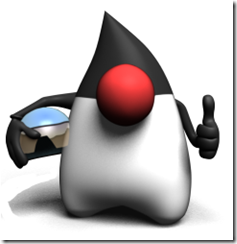 First issue that many come-along is the java-performance while operating in a virtual-environment within APP-V.
First issue that many come-along is the java-performance while operating in a virtual-environment within APP-V.
To resolve it:
While sequencing, goto the Java-applet in Control Panel
Open it and find the setting for the temporary working directory
(should be one of the buttons in the first tab)
Redirect it to a common-path in the asset directory (eg, q:\java.001\jtemp)
Done!