So, after offloading some fileshares to optimized NAS-storage (I think it is EMC? Or Dell? or something else) – we noticed that a new server had issues connecting to (mapping) the fileshare using the system account. Connecting as a user worked without issues, however any connection attempt by the system-account itself caused some issues.
Error looks like this;
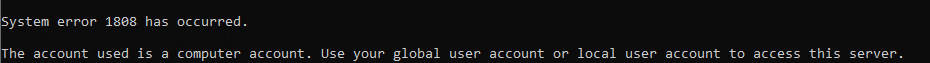
System Error 1808 has occured. The account used is a computer account. Use your globl user account or local user account to access this server.
So, we found some generic articles and quite often the resolution pointed to a change on the NAS-side (VNX has an article), or switching to a Windows-server as the host resolving – however, the amount of data was to much to move around and the legacy server didn’t have any issues.
It seems that this relates to Encryption Types for kerberos. Altering the below key should be a sledge-hammer, and most likely you can tweak it to maintain some level of security.
HKEY_LOCAL_MACHINE\SOFTWARE\Microsoft\Windows\CurrentVersion\Policies\System\kerberos\parameters
Key: supportedencryptiontypes
Value(Replace): 7ffffffc