Adobe Creative Cloud is the latest way that Adobe will now offer software on a subscription model (or software as a service, or the cloud, or… well whats the new buzzword?). This allows customers to pick and select what software they want to use, download the media and then install the software they desire.
The installers are quite hefty and if you download almost all software within a suite you end up with a big-bundle of software in a rock-solid 16gb installation package. Even splitting up everything into an installation package per software (such as Photoshop..) the installation itself usually weigh in at 1-2gb.
Usually the software are standalone applications, however two pieces within the suite offer integration across applications. Adobe Bridge and Extendscript Toolkit seem to integrate into just about any piece of software.
Lets run through a few examples;
Any software allows the immediate jump to Adobe Bridge;
Adobe Bridge has the ability to execute startup scripts and each software installed will provide their own set;
Extendscript Toolkit will list all software (and the objects they are using);
It seems that the ability to integrate between these different pieces of software is a mixture of feature enablement and simple listing of folders.
The startup-scripts for Adobe Bridge for example seem to directly correlate to the amount of folders listed within the Startupscripts CC folder;
The ability to directly see different pieces of software through Extendscript Toolkit and the ability to invoke Adobe Bridge doesn’t seem to be related to the enumeration of any folder.
After reviewing procmon activity for quite a while there seems to only be single processing of a file that I didn’t fully explain. Now, this seems “easy to identify”, right? Keep in mind that I stated that there is _one_ file which is processed during startup that I didn’t fully explained. This means; I have taken the time to understand every single file which Bridge reads, or attempts to read during startup. I also processed captures when starting Bridge from any other suite, or when Extendscript Toolkit started.
Yes, figuring this out took me about 3 days of just reviewing and explaning every single line that Process Monitor gave me during a few use cases. Process Monitor doesn’t tell you whats wrong – it tells you what happens.
Once realising that this file was unexplained it is time to understand it a bit more…
The PCD.DB file, which is an unknown extension, was processed during each startup. If opening the file with notepad the following showed up;
SQLite Format 3 seems to relate to a database and after a quick search a utility to browse the database was found – named SQLite Database Browser.
Cracking the PCD.DB file with SQLite DB Browser immediately showed this;
Reviewing the data using Browse Data tab the contents could be immediately spotted;
Why is this relevant? It seems that the integration between different pieces of the Adobe-suite has a check against this database if the component that it wants to integrate with is actually installed. As everything is contained into a single file it becomes a nightmare to manage in – lets say… – a Connection Group within App-V. In essence it means that the last file that gets read is the one that sets the stage for all Adobe-software. For example:
You create a package with Adobe Photoshop.
You create a new package with Adobe Bridge
If the Photoshop-package is the last one to load, the db-file will not contain any information about Adobe Bridge (as it is effectively overwritten by the one created in the Photoshop-package).
How do you handle it? You start with the worst case scenario!
Generate a package with all software you are licensed to install, install it and then save a copy of the PCD.DB.
Insert this file into every single Adobe (CC)-package you will create and the integration will work without issues!
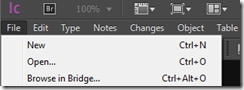
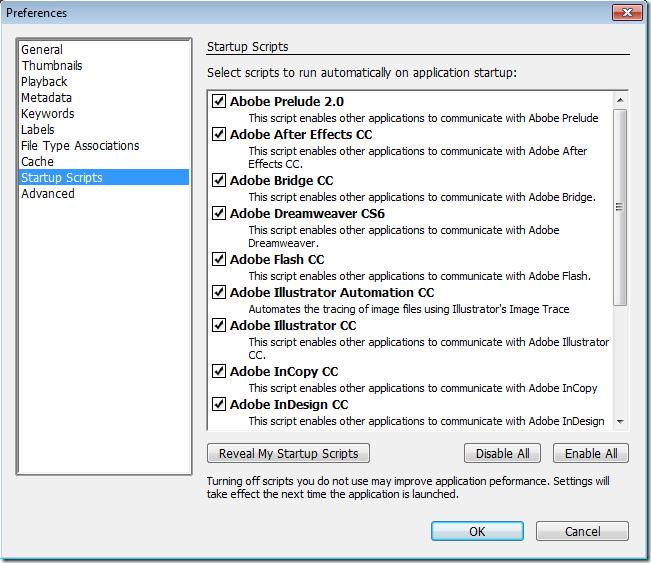
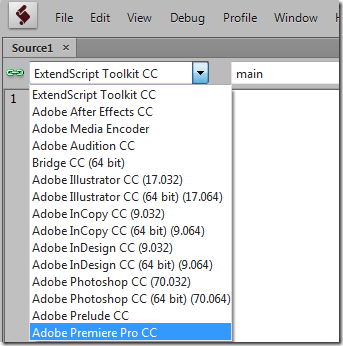
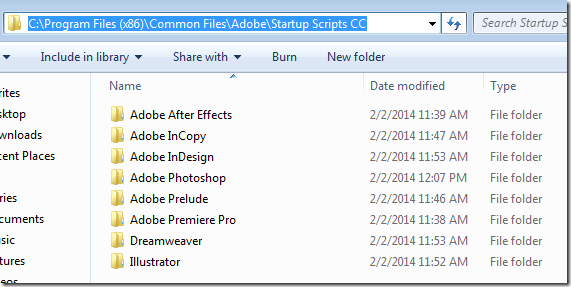
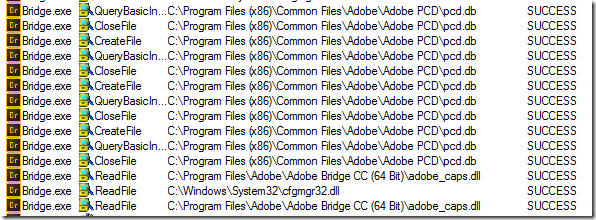
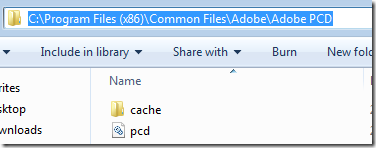
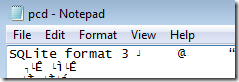
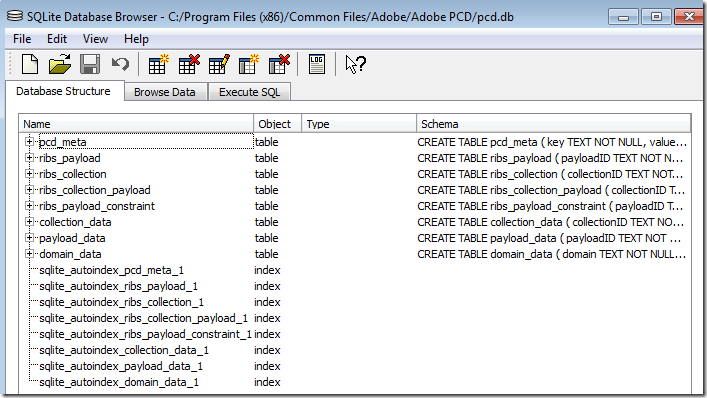
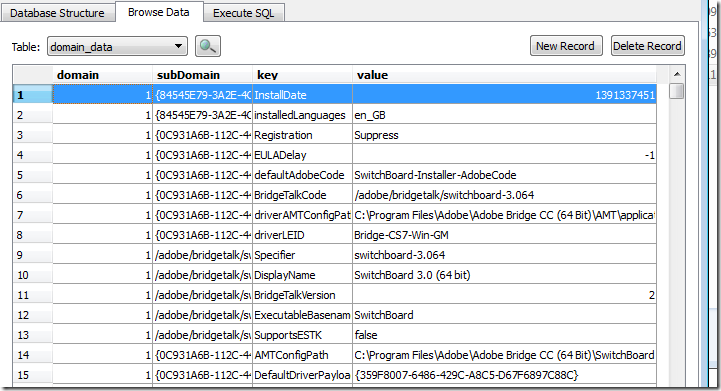
Couldn’t you make a simple package with the PCD.DB file and add it to the connection group and layer it accordingly? This way you don’t need to ‘add’ it to every package?
how to download almost all software within a suite?