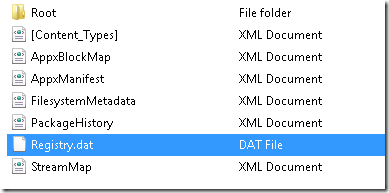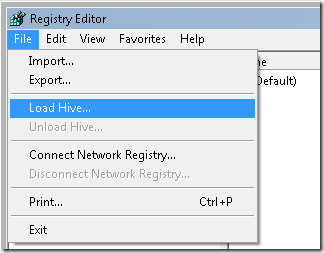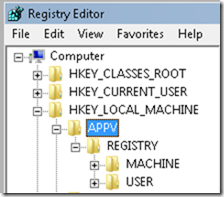So, you created a package and wanted to discover what was in it. One way to peak inside of a package – is to simply rename the binary-file from .appv to .zip.
Is it supported? Probably not
What happens if you do it?
You can see the contents;
If you copy the registry.dat file outside and open regedit and choose the following menu;
Select the file and name the hive (something that makes sense) – you will then see the following;
The hive in question is HKEY_LOCAL_MACHINE and APPV (which is what was chosen as name).
What does this mean? Well… You can see the files and the registry parts of a package. But is this supported? Lets divide it into a few different parts;
1. Make a copy of the package – rename it to .zip and mount the .DAT-file into the registry. Seems OK
2. Rename the original file to .zip and then rename it back to .appv.
Seems unlikely to be ok
3. Rename the original file to .zip, make changes to the registry and / or file-structure and then rename it back to .appv
Seems likely to be your-way-out-of-support-scenario
4. Does it seem like a lot more work then Application Virtualization Explorer?
YES!