You can download the Visual C++ 2013 Redist editon and take a peak at how to deploy this prerequisite software.
If running executing the file with a /? you will receive the prompt below;
vcredis_x86.exe /?
/install / repair and /uninstall will perform its respective action. /layout will extract the vcredist_x86.exe to the folder specified. No idea what the purpose is for that one?
If you install this manually there will be three log-files created in %TEMP%. They have a prefix of; dd_vcredist_x86
Reading the log-files shows us that the MSI-files will be extracted in a GUID-location in this folder;
C:\ProgramData\Package Cache\
ProductCode for Minimum; {13A4EE12-23EA-3371-91EE-EFB36DDFFF3E}
ProductCode for Additional:{F8CFEB22-A2E7-3971-9EDA-4B11EDEFC185}
A sample command-line to install them;
vcredist_x86.exe /install /quiet /norestart /log %TEMP%\vcredist_2013_x86.log
If you want to deploy the MSI-files you can use the same property as documented for VC++ Redist 2012;
ADDEPLOY=1
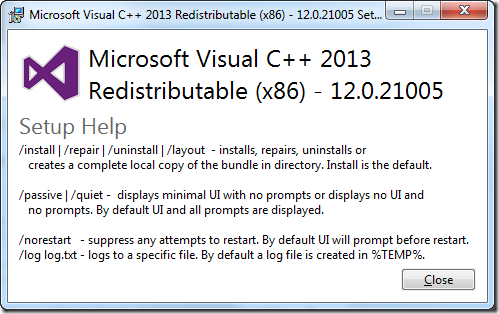
Thanks a lot, this post saved my weekend!
Anyone found how to deploy 12.0.30501 version?
Searching in Package Cache I have found:
vc_runtimeMinimum_x64.msi inside {A749D8E6-B613-3BE3-8F5F-045C84EBA29B}v12.0.21005
vc_runtimeAdditional_x64.msi inside {929FBD26-9020-399B-9A7A-751D61F0B942}v12.0.21005
and vcredist_x64.exe inside {050d4fc8-5d48-4b8f-8972-47c82c46020f}
It looks like the executable for 12.0.30501 installs the 12.0.21005 version then uses vcredist_x64.exe to upgrade it.
YOU DON’T NEED TO DO ANY THING TOLD ABOVE.
Just use 7Zip to extract VCRedist.msi from vcredist_x86.exe. Its very simple. Very very simple. No Command prompt or run commands. No searching the required msi from temp folders.
And thus you get your required msi file to resolve the above stated problems.
I have the latest 7Zip and it will not open the vcredist_x86.exe except to show 7 files which are not the useful stuff.
Sanjeev, That sounds like just what I need! When I open vcredist_x86.exe in 7Zip v15.14 I see about 30 items with names like u0 through u31. What do you see when you open vcredist_x86.exe in 7Zip and which items do you extract?
Thanks!
Sanjeev is incorrect. You couldn’t do that with VCRedist exe’s since 2010. 2012 and above you have to pretty much do as the article states.
I also cannot use command prompt (admin privileges) so this was intriguing, but i cant seem to get the correct result, just the u31 files and so on, how did you do it?
what is the different of two menus?
Addditional and minimum.
I find 2 of options but idk how to install that.
I just want to install vcredist to Hard disk what i want.
vc runtime 2015 has both a cab1.cab file and the msi in both the minimum and Additional runtime folders, which unless i am missing something makes this technique of extracting an msi of the 2015 runtime not useful as the msi requires this cab file (cab1.cab). My main purpose of extracting the msi from the exe was so that you could have a self contained msi for GPO etc. deployment. Any ideas, suggestions? or am I missing something