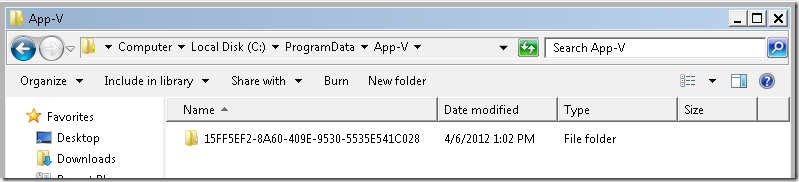This is what it looks like – no more Softgrid!
These are prerequisites that aren’t installed by the installer, but still required;
.NET Framework 3.5
.NET Framework 4.0
Windows Hotfix; http://support.microsoft.com/kb/2533623
These are prequisites that are installed by the installer, and required;
Visual C++ 2005
Visual C++ 2008
Visual C++ 2010
My general recommendation has always been to deploy .NET Framework natively along with all versions of Visual C++ (ALL – I can not stress this enough – ALL VERSIONS. Every RTM, SP and FIX!) aswell as J# and F#. App-V 5 continues this race and to be prepared for a future upgrade – get these prerequisites out right now. They will not only assist in the upgrade of the App-V Client, but will assist you in the deployment of applications – natively installed as well as virtualized ones.
Reviewing the documentation for install switches that might reveal features that are interesting looks aswell;
/AUTOLOAD – streaming will stick around.
/SHAREDCONTENTSTOREMODE – shared cache will become less of a hassle to setup.
/MIGRATIONMODE – we can do a side-by-side migration of App-V 4.X and 5.0
/ENABLEPACKAGESCRIPTS – Running scripts are not enabled by default – enable it at install time!
Now the registry has no more references to Softgrid – it is all about App-V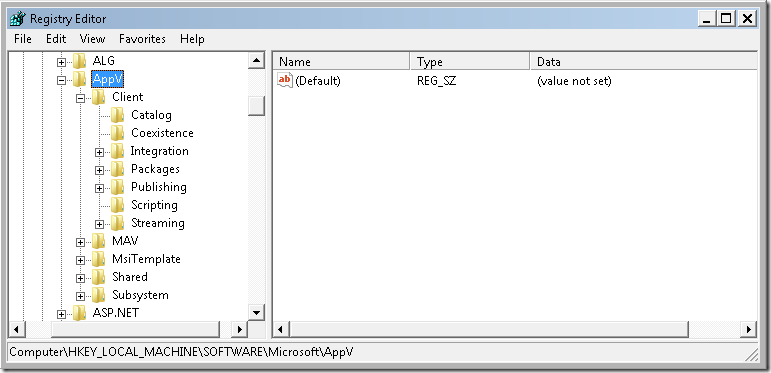
To enable scripts – we are simply talking about a registry key! You can se this option via powershell or at install time using the previously mentioned switch. 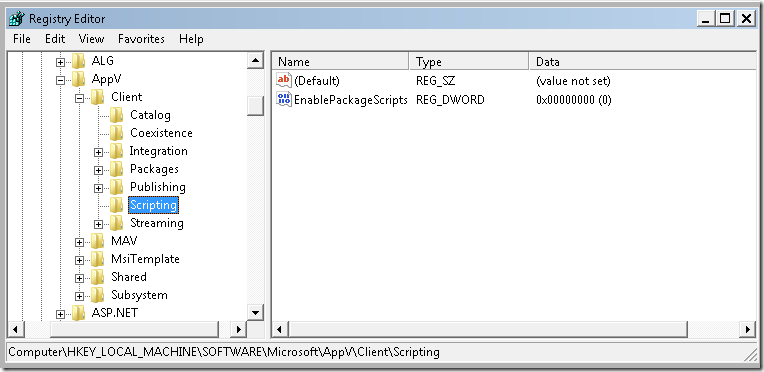
Migration Mode – will allow App-V 5 to take over previously own App-V 4.X associations / shortcuts ! It is required that you will have the RTM-version of 4.6 SP2 for this to be supported. 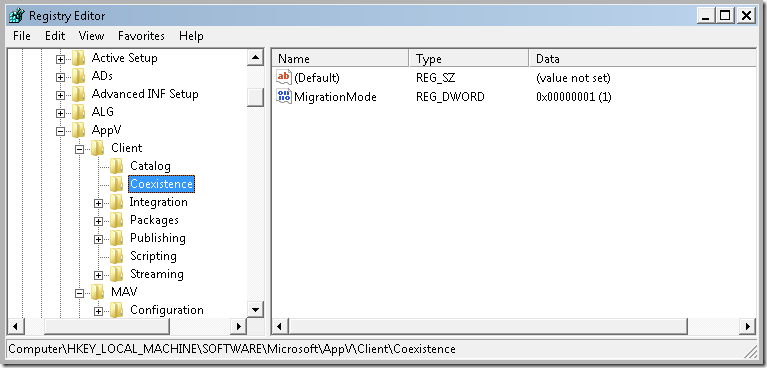
It seems that the client is all prepared for Windows 8 and Internet Explorer 10!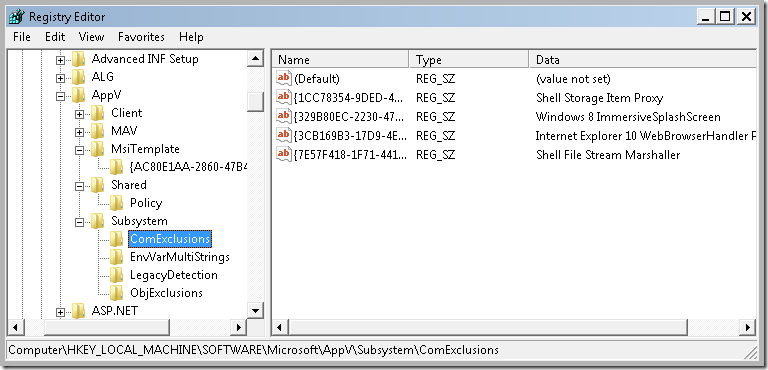
The Q: drive is no longer and instead all the content is stored in the clear – allows for much more integration to the OS and will move App-V into the next gear of application virtualization;
Shared cache? Oh boy! (from the docs);
To configure the App-V 5.0 Beta client to operate in shared content store mode, set HKEY_LOCAL_MACHINE\SOFTWARE\Microsoft\AppV\Client\Streaming\SharedContentStoreMode=1 and restart the computer running the App-V 5.0 Beta client.
The shared cache can be setup on deployment time using a switch for the installer – easy! What happens? When you enable this – it simply means that all the data for an application will not persist on disk. Compared to the old days of shared cache – this will be a breeze to maintain as we are working directly of the network. It does require network connectivity though – which all our clients that want to leverage shared will have, right?